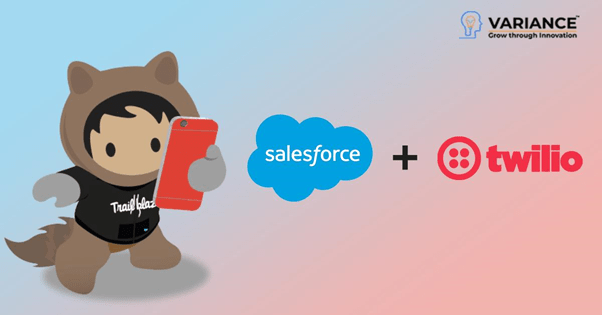
Features:
- Two-way conversations with contacts and leads.
- 15 standard reports to analyze engagement and results.
- Opt-in/opt-out handling with standard and custom keywords.
- Process Builder integration to trigger SMS with workflows.
- Group inbox to oversee all text messages in one place.
- Scheduling for outbound text messages.
- Twilio Apex API library go up to any Twilio channel.
- Delivery status notifications and reporting.
- Mass message builder to broadcast SMS to campaign members.
App Installation and Setup:
Step 1:
Install the package in salesforce.
Step 2:
Search for Twilio in salesforce then, select Twilio application.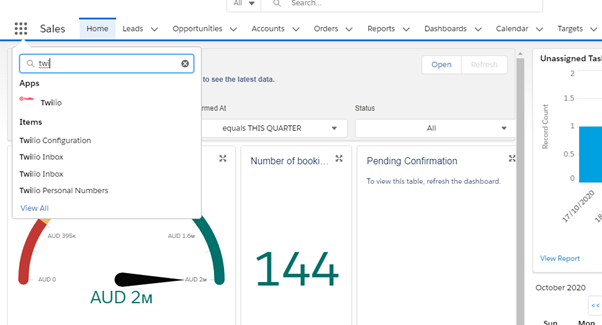
Step 3:
Login into the Twilio account which you have purchased. And then authenticate with salesforce.
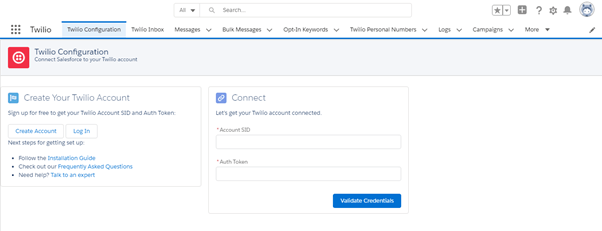
Step 4:
In the Twilio app, you have already account id and auth token then copy it and paste into salesforce. Authenticate Twilio with salesforce.

Step 5:
Then create a message service in Twilio.
Step 6:
Select the sender number which you have purchased for sending SMS on mobile using salesforce.
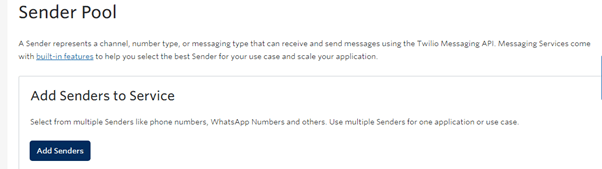
Step 7:
Step 8:
There are many components in salesforce where
you can attach Twilio for Salesforce’s lightning components using the Salesforce Lightning App Builder.
Open the Lightning App Builder by opening a record (Leads, Contacts, Person Accounts, Cases, or Campaigns), clicking on the configuration gear icon, and selecting “Edit Page”.
You can then use the Lightning App Builder to attach components to the page.
Step 9:
Then the Twilio package will provide permission sets in salesforce. In ‘Twilio Administrator’ you have to add a user from salesforce. A “User” can send and view messages, and generally access all the features of the package.
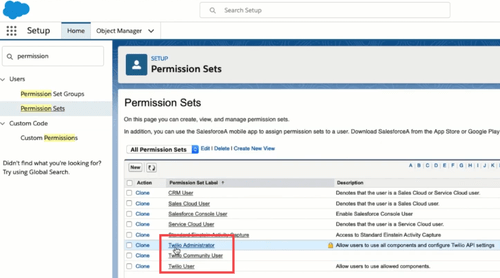
Step 10:
Now, SMS will be sent from salesforce or mobile and you can chat easily.
Conclusion:
Twilio also forces the Salesforce Lightning Dialer, enabling businesses to call customers directly through the Salesforce platform, supported by Twilio Voice. Salesforce is an investor, partner, and customer in Twilio.

Do You Need more information?
For any further information / query regarding Technology, please email us at info@varianceinfotech.in
OR call us on +1 630 534 0223 / +91-7016851729, Alternately you can request for information by filling up Contact Us
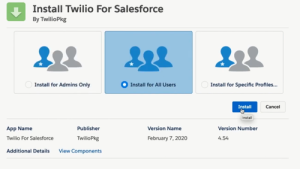
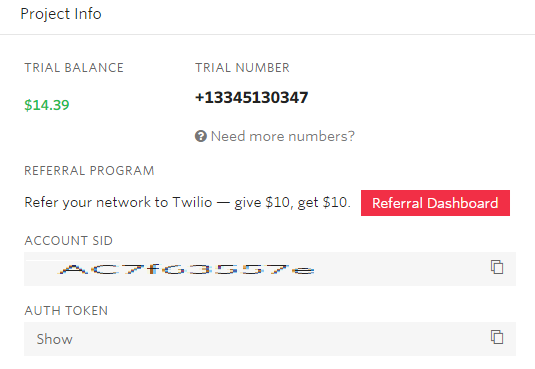
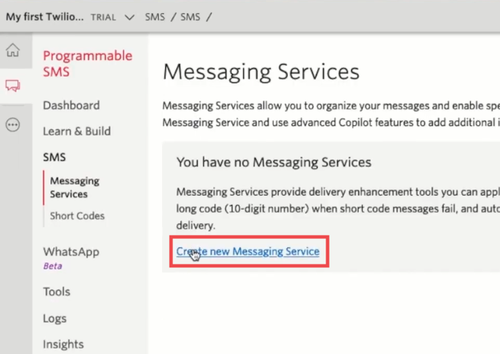
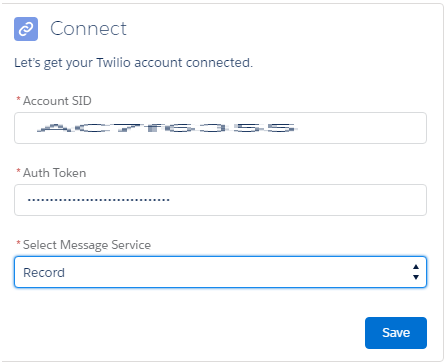
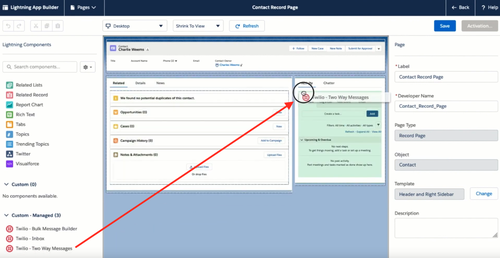
 Please wait...
Please wait...
Leave a Reply