
The Salesforce platform is constantly growing and expanding, with regular releases three times a year (spring, summer, winter). Salesforce Winter ’22, the release notes are now available. Below is the summary of the top 10 Salesforce features for Winter 22 Release.
1. Restriction Rules:
Earlier, We could only open up access in Salesforce, it means if you want to restrict access we had to remove access for everyone, and then open up access via sharing rules. Restriction Rules allows you to create rules that control which subset of records you allow specific groups of users to see. To create a restriction rule, Go to the Object Manager in Setup. Select the object that you want to add a restriction rule for. Click Restriction Rules.
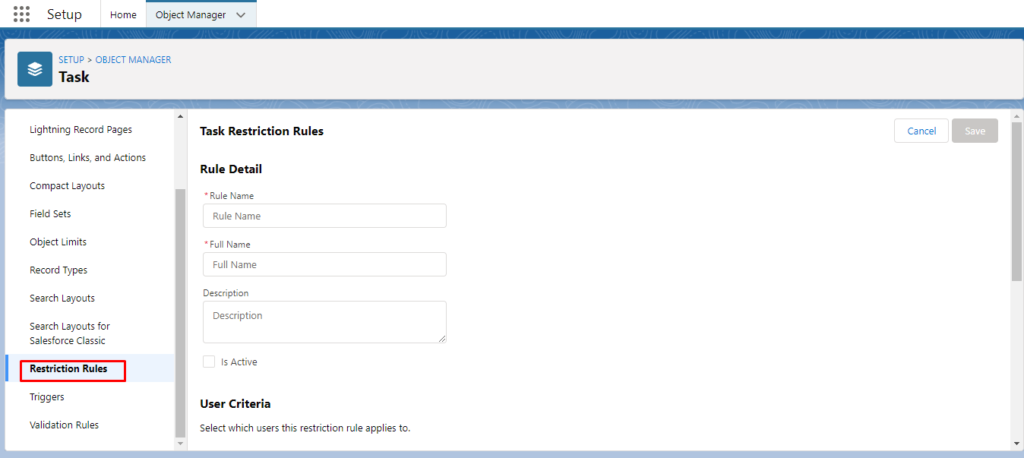
2. Dynamic Interactions:
Dynamic Interactions allows components on a Lightning page to talk to each other with clicks and not code. Previously we needed developer assistance to write code and wire up the events. Now admin will be able build Dynamic experience with point and click through the Lightning App Builder.
3. Sort Upcoming & Overdue Activities Intuitively:
Earlier, the activity timeline showed the oldest item at the bottom.Now we can see the activity timeline with the newest item at the top of the list.We can choose an order that makes sense to us. This change applies to all editions.
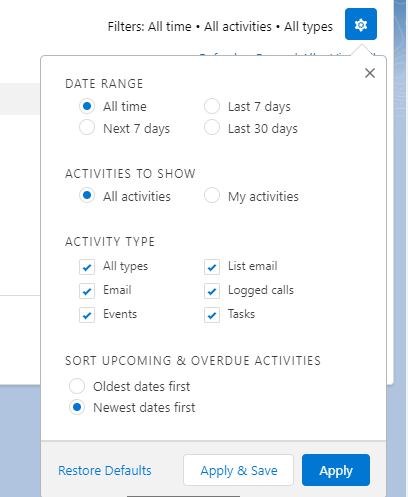
4. New Forecast Category:
In Collaborative forecasting, we have four types of forecast categories, Pipeline, Best Case, Commit & Closed. Salesforce has now added a 5th category called ‘Most Likely’. This update gives us more flexibility to reflect our business practices.
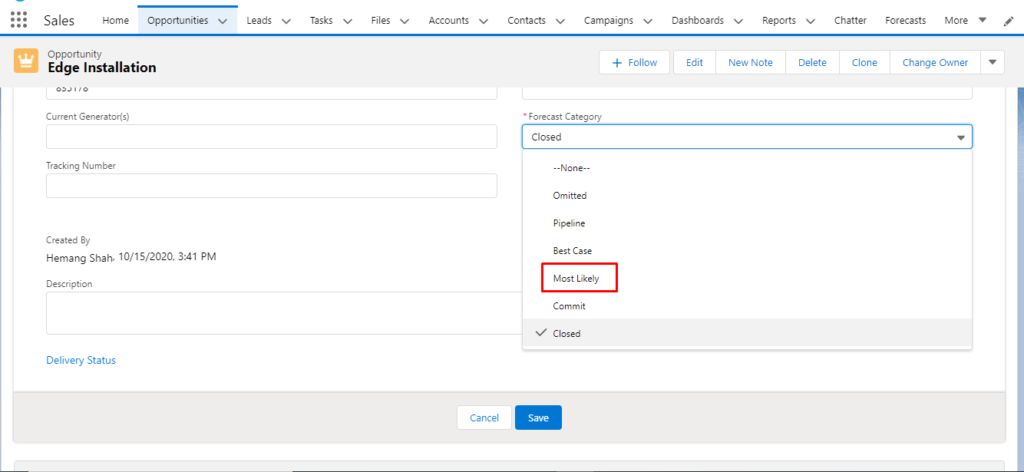
5. Einstein Search:
Einstein Search enabled by default at no extra cost It includes features like personalized search results, record previews from the search box, and natural language searches. This changes applies to all editions except Developer org.
6. Subflow for Record Trigger Flow:
Record triggered flows now has the ability to call the sub-flow its means that we can put the complex logic in multiple small flows.
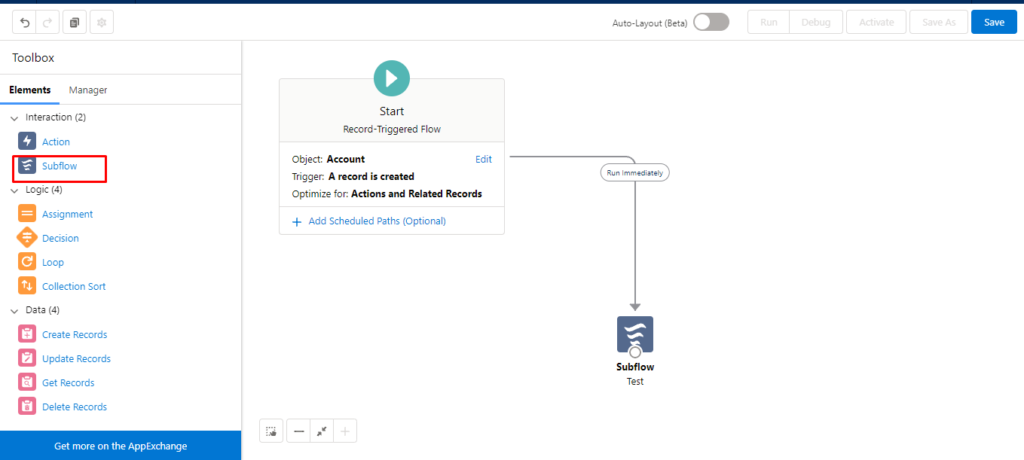
7. New Rollback Element for Screen Flows:
Now we have the ability to roll back all the changes which are completed by flow. We can roll back changes in below cases.
- Error in Data elements like insert, update.
- If we want to implement some custom validation in the flow.
- If we have some custom requirement based on the business.
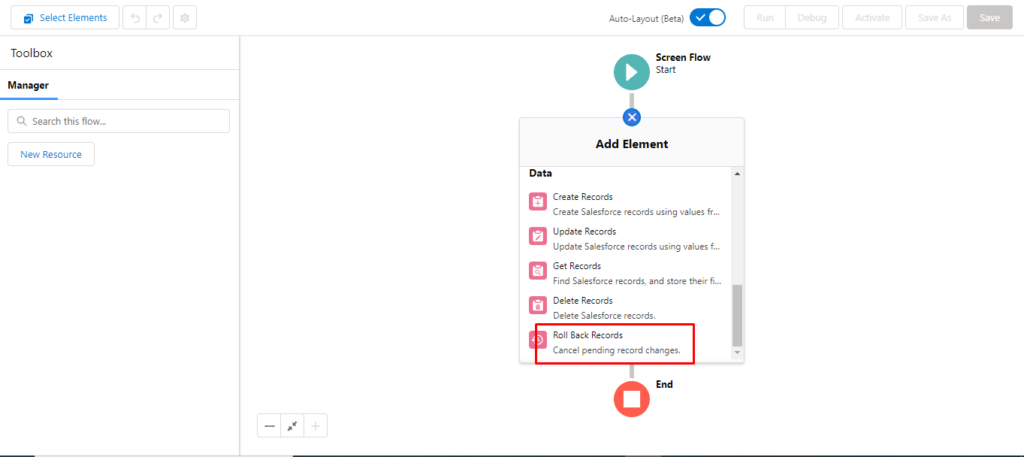
8. Configure Batch Size for Scheduled Paths:
Now, with record trigger flow we have options to select the batch size ( #of records) to process in that flow. With that we can eliminate the risk of getting into the governor limit.
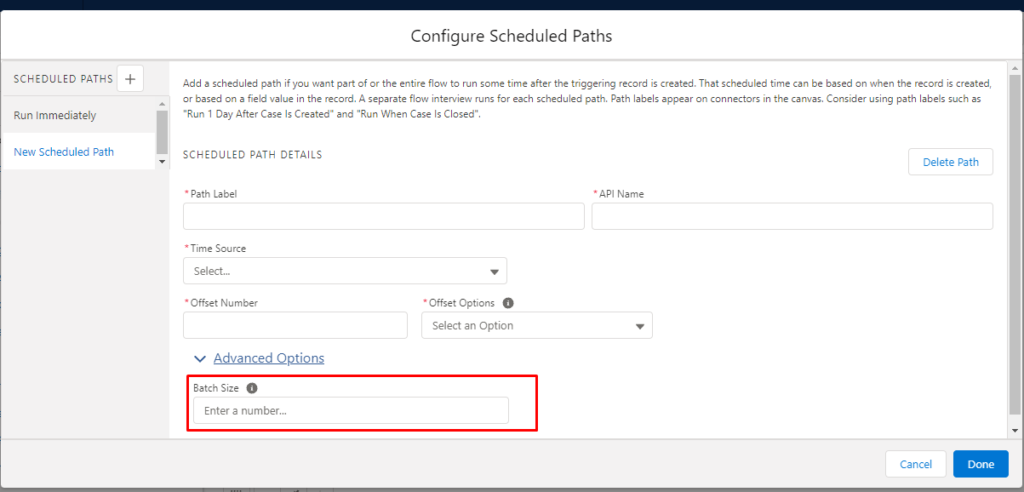
9. New ‘Minutes’ Options for Offsets:
Now, with record trigger flow we have options to select Minutes After & before elements for our schedule path.
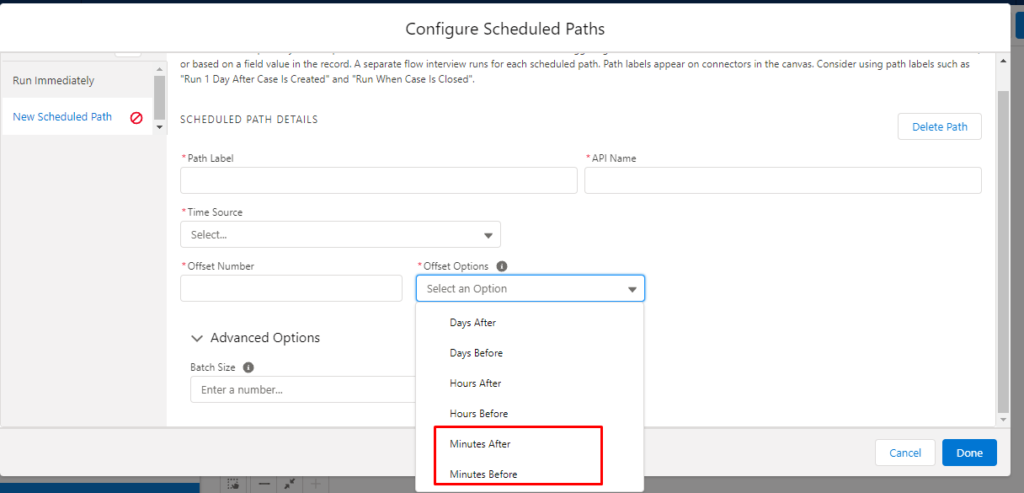
10. Relabel the Navigation Buttons in a Screen Flow:
With Winter 22 we have the ability to change the label of the Screen buttons. For Example, we can change Pause, Previous, and Next to any other text that you want.
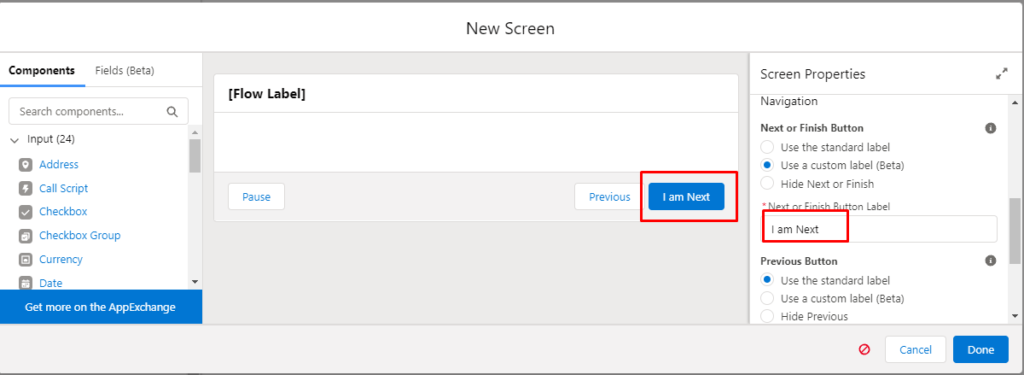
For more details on the release features, please visit Salesforce Winter ’22 Release Notes..

Do You Need more information?
For any further information / query regarding Technology, please email us at info@varianceinfotech.in
OR call us on +1 630 534 0223 / +91-7016851729, Alternately you can request for information by filling up Contact Us
 Please wait...
Please wait...
Leave a Reply