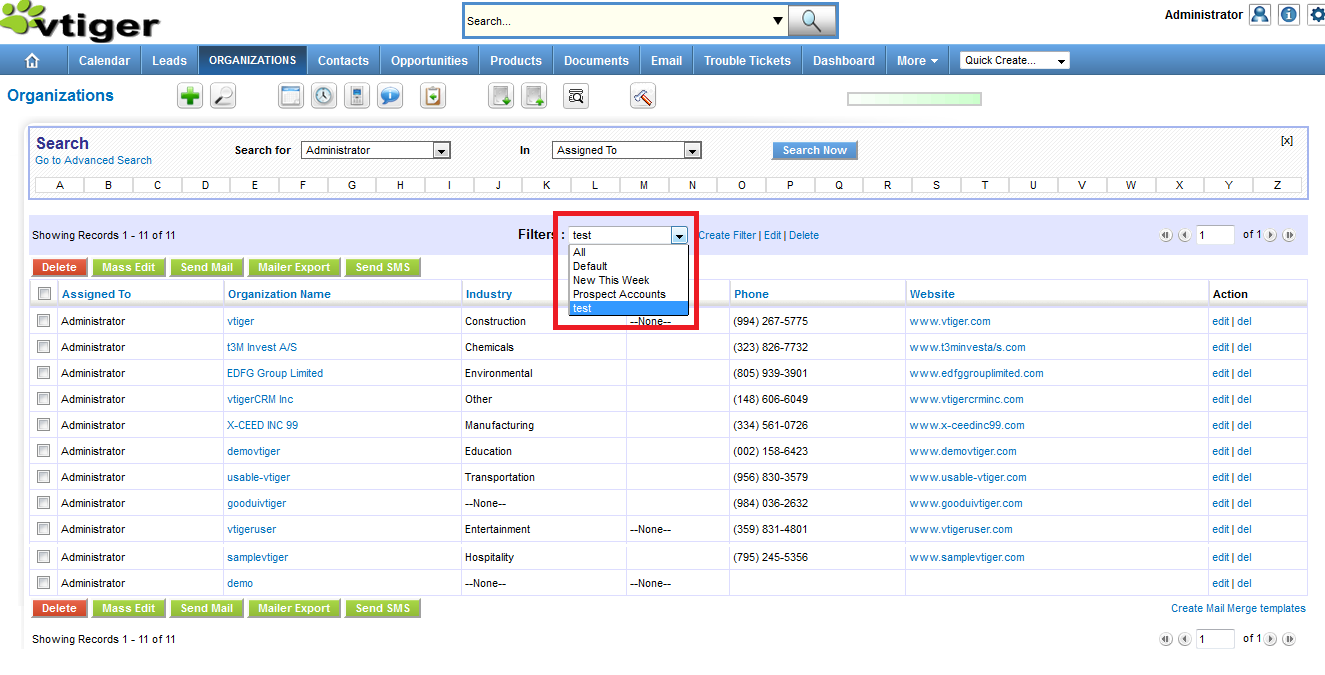
Following is the steps to run the filter.
1. Custom filter is made available in ListView of the module to allow record filtering based on a condition. It helps you view preferred columns of the record quickly also control the filtering criteria.
2. You can select the columns to be displayed in the ListView when filter is selected.
3. On Search Now you will be able to see the filter in action.
Do You Need more information?
For any further information / query regarding Technology, please email us at info@varianceinfotech.in
OR call us on +1 630 534 0223 / +91-7016851729, Alternately you can request for information by filling up Contact Us
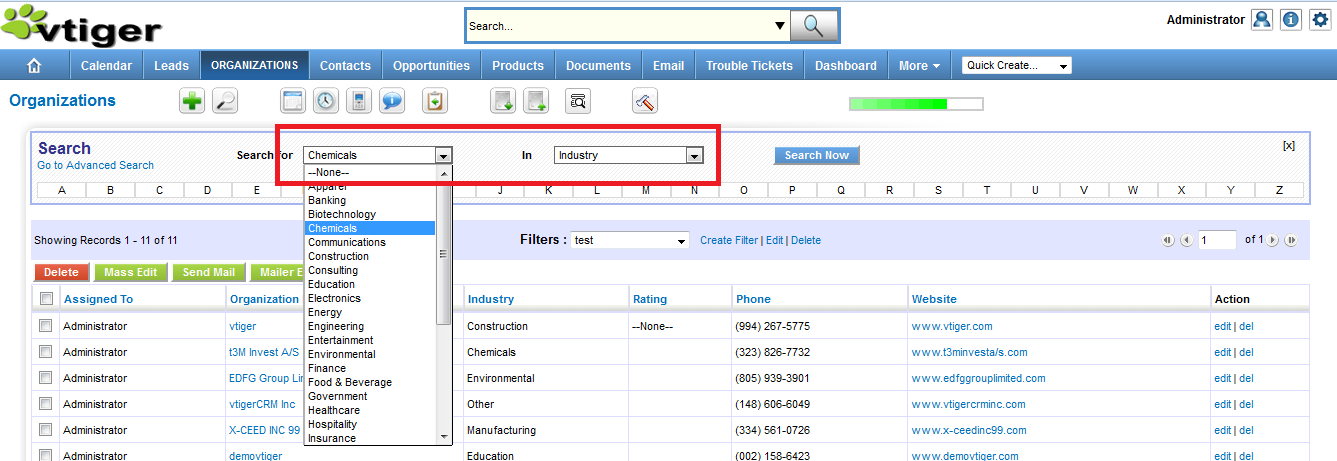
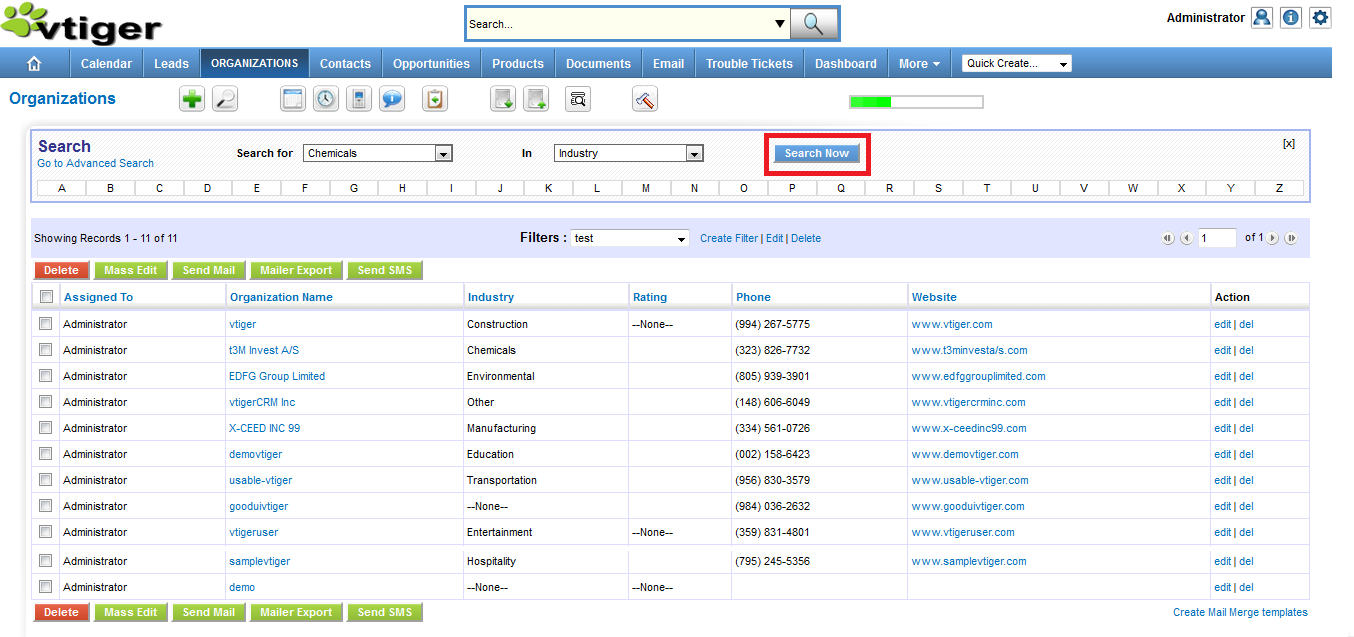
 Please wait...
Please wait...
Leave a Reply