
Introduction:
WhatsApp has revolutionized the way we communicate, and with the help of Chrome extensions built using ReactJS, its functionality can be further enhanced. These extensions offer a wide range of features, customization options, and improved accessibility, allowing users to have a more convenient and personalized WhatsApp experience. In this blog post, we will explore the top 10 WhatsApp Chrome extensions developed with ReactJS, providing an overview of their features and how they can elevate your WhatsApp usage.
1. WhatsChrome:
– Use: Access WhatsApp directly from your browser.
– Link: [WhatsChrome]
WhatsChrome, a popular Chrome extension, eliminates the need for a separate application to use WhatsApp. It offers a user-friendly interface within your browser, enabling you to send and receive messages, make voice and video calls, and manage your contacts without switching tabs.
2. WA Web Plus:
– Use: Enhance your WhatsApp Web experience with additional features and customization options.
– Link: [WA Web Plus]
WA Web Plus takes your WhatsApp Web experience to the next level by offering advanced features and customization options. It provides features like dark mode, chat pinning, message translation, and custom themes, allowing you to personalize your WhatsApp Web interface according to your preferences.
3. WA Now:
– Use: View and send WhatsApp messages without having to open WhatsApp Web.
– Link: [WA Now]
WA Now provides a convenient way to access your WhatsApp messages without the need to open the WhatsApp Web. It creates a pop-up window that displays your conversations, allowing you to quickly read and reply to messages without navigating away from your current browser tab.
4. WA Toolkit:
– Use: Access a range of tools and utilities to enhance your WhatsApp experience.
– Link: [WA Toolkit]
WA Toolkit offers a collection of useful tools and utilities designed to improve your WhatsApp experience. It includes features such as message scheduling, automatic sticker downloads, text formatting options, and bulk messaging, making it easier and more efficient to manage your WhatsApp conversations.
5. WA Panel:
– Use: Manage multiple WhatsApp accounts and conversations in one place.
– Link: [WA Panel]
WA Panel simplifies the management of multiple WhatsApp accounts by providing a unified interface. With this extension, you can switch between different WhatsApp accounts and access multiple conversations simultaneously, streamlining your communication and saving you time.
6. CRMTiger WhatsApp Chrome Extension:
– Use: Integrate WhatsApp with vTiger CRM for seamless communication and customer management.
The CRMTiger WhatsApp Chrome Extension is specifically designed for users of vTiger CRM. It enables seamless integration between WhatsApp and the CRM system, allowing you to communicate with customers, manage contacts, and track conversations within a single platform.
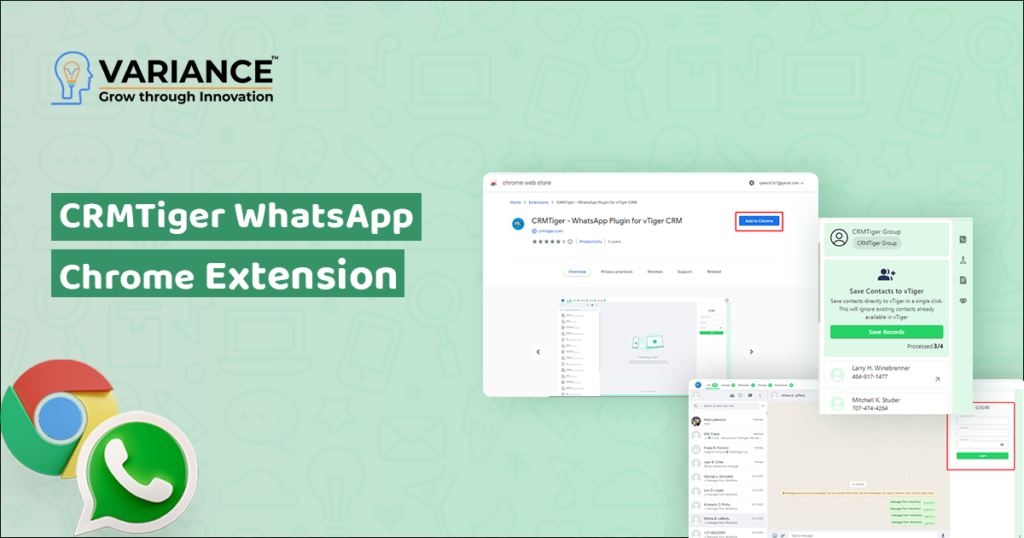
7. WA Web Messenger:
– Use: Access WhatsApp directly from your browser
with a simplified and streamlined interface.
– Link: [WA Web Messenger]
WA Web Messenger provides a simplified and streamlined interface for accessing WhatsApp directly from your browser. It eliminates the need to navigate to the WhatsApp website, offering a more efficient way to send and receive messages, manage contacts, and stay connected with your WhatsApp network.
8. WhatsApp Desktop Messenger:
– Use: Use WhatsApp as a desktop messenger for quick and convenient messaging.
– Link: [WhatsApp Desktop Messenger]
WhatsApp Desktop Messenger brings the convenience of WhatsApp to your desktop. With this extension, you can access WhatsApp directly from your computer, making it easier to send messages, share files, and engage in video calls without the need for your mobile device.
9. WA Web Scanner:
– Use: Scan QR codes to access WhatsApp Web quickly and easily.
– Link: [WhatsApp Desktop Messenger]
WA Web Scanner simplifies the process of accessing WhatsApp Web by allowing you to scan QR codes directly from your browser. This extension eliminates the need to manually navigate to the WhatsApp website and scan the QR code using your phone, saving you time and effort.
10. WA Web Plus Ultra:
– Use: Supercharge your WhatsApp Web experience with advanced features and customization options.
– Link: [WA Web Plus Ultra]
WA Web Plus Ultra offers an enhanced WhatsApp Web experience with advanced features and customization options. It provides features like message encryption, chat history backup, customized notifications, and advanced search capabilities, enabling you to tailor your WhatsApp Web experience to your liking.
Conclusion:
These top 10 WhatsApp Chrome extensions built with ReactJS offer a range of features and enhancements to take your WhatsApp experience to the next level. From accessing WhatsApp directly from your browser to managing multiple accounts, customizing the interface, and integrating with CRM systems, these extensions provide solutions for various user needs. Remember to review each extension’s details, ratings, and user reviews before installation to ensure they align with your requirements. Enhance your WhatsApp experience today with these powerful Chrome extensions built with ReactJS.
Do You Need more information?
For any further information / query regarding Technology, please email us at info@varianceinfotech.in
OR call us on +1 630 534 0223 / +91-7016851729, Alternately you can request for information by filling up Contact Us
 Please wait...
Please wait...
Leave a Reply