
Variance Infotech is excited to announce the SuiteCRM Auto Populate Fields is now fully compatible with version 8. This add-on allows you to automatically populate fields in SuiteCRM with values from related modules. This can save you a lot of time and effort, especially when you are creating or editing records.
The advanced configuration tools let you specify what will happen if the auto-populate value changes since it is based on a related field. When record values are transferred from the Related module to the main module, time is saved. Additionally, it aids in the creation of a Record in a Primary Module when a particular field contains an existing value from a related module.
Here are some of the key features of Auto Populate Fields:
- Auto populate fields: Easily populate fields in SuiteCRM with values from related modules.
- Quick create from subpanels: Automatically populate fields when creating a new record from a subpanel.
- Field mapping and calculate fields: Configure field mapping and calculate fields for all related fields of the source module using a single configuration.
- Mathematical and logical functions: Populate values in the source module using related fields for mathematical and logical functions.
- Bulk actions: Easily activate, deactivate, or delete Auto Populate Field configurations using a single click.
- Multiple languages: Auto Populate Fields can be used in multiple languages.
- Database compatibility: Auto Populate Fields can be used with MySQL and MSSQL databases.
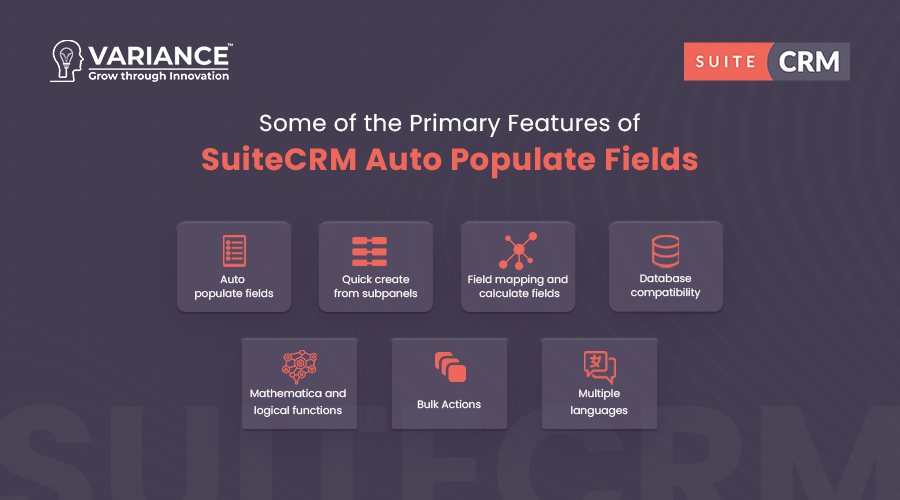
Conclusion:
Auto Populate Fields is a powerful add-on that can save you a lot of time and effort. If you are looking for a way to automate your workflow and improve your productivity, then Auto Populate Fields is a great option for you.
To learn more about Auto Populate Fields, please visit our website or the SuiteCRM Store.
Do You Need more information?
For any further information / query regarding Technology, please email us at info@varianceinfotech.in
OR call us on +1 630 534 0223 / +91-7016851729, Alternately you can request for information by filling up Contact Us
 Please wait...
Please wait...
Leave a Reply