
Introduction:
SuiteCRM is a popular open-source Customer Relationship Management (CRM) software. The latest version, SuiteCRM 8, is a significant upgrade from its previous versions. In this blog, we’ll discuss SuiteCRM 8, its features, and the challenges it poses, along with the migration process from SuiteCRM 7 to SuiteCRM 8.
Features of SuiteCRM 8:
- SuiteCRM 8 is the latest version of the SuiteCRM software.
- It is built on the latest Angular/PHP technologies and offers a more user-friendly and intuitive user interface than its previous versions.
- SuiteCRM 8 is a cloud-based CRM solution that enables businesses to manage their customer interactions, automate tasks, and streamline their workflows.
Technology Stack in Suite8:
The technology used in SuiteCRM 8 is Angular/PHP. Angular is a popular front-end framework for developing web applications. SuiteCRM 8 uses Angular to create a more modern and user-friendly interface. The backend of SuiteCRM 8 is built using PHP, a popular server-side scripting language.
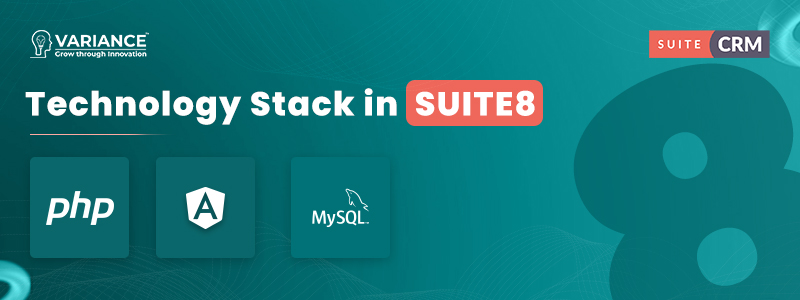
Migration from Suite 7.x to Suite 8.x?
If you’re looking
Challenges in Suite8:
One of the main challenges in SuiteCRM 8 is the migration from previous versions of SuiteCRM. Due to the significant changes in the architecture and design of SuiteCRM 8, migration requires careful planning and execution. Another challenge is the learning curve for users who are accustomed to the previous versions of SuiteCRM.
How Variance Support Suite 7 to Suite 8 Migration:
Variance is a SuiteCRM migration tool that makes the migration from SuiteCRM 7 to SuiteCRM 8 easier. It analyzes the existing SuiteCRM 7 instance, identifies the customizations, and determines the feasibility of migrating them to SuiteCRM 8. Variance also generates reports that help in finalizing the migration scope.

Analyze Current SuiteCRM Instance:
Before migrating to SuiteCRM 8, it’s essential to analyze the current SuiteCRM instance. The analysis should include a review of the customizations, integrations, and workflows. This analysis will help in determining the scope of migration and identifying any potential issues.
Identify Manual Customization:
One of the crucial steps in migrating to SuiteCRM 8 is identifying any manual customizations made in the current SuiteCRM instance. Manual customizations can be in the form of code changes or database modifications. These customizations will need to be re-implemented in SuiteCRM 8, and this process should be carefully planned and executed.
Finalize Migration Scope:
Based on the analysis of the current SuiteCRM instance, the migration scope should be finalized. This includes identifying which customizations, workflows, and integrations need to be migrated to SuiteCRM 8. The finalization of the migration scope will help in planning the migration process and minimizing any potential disruptions.
Conclusion:
SuiteCRM 8 is a significant upgrade from its previous versions, with a more modern and user-friendly interface. However, migration from SuiteCRM 7 to SuiteCRM 8 poses some challenges. With the help of tools like Variance and careful planning and execution, businesses can successfully migrate to SuiteCRM 8 and enjoy its benefits.
Do You Need more information?
For any further information / query regarding Technology, please email us at info@varianceinfotech.in
OR call us on +1 630 534 0223 / +91-7016851729, Alternately you can request for information by filling up Contact Us

 Please wait...
Please wait...
Leave a Reply