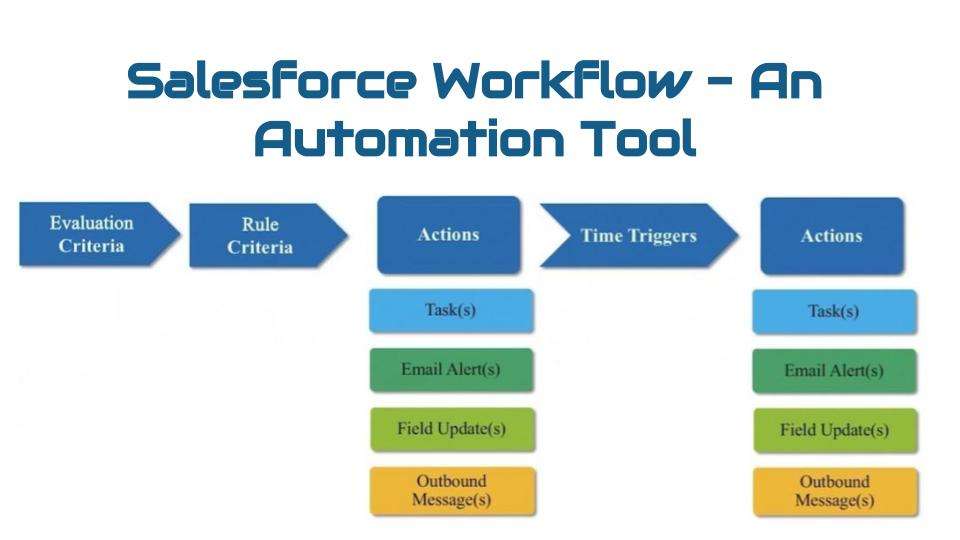
Flow is a powerful business automation tool that can manipulate data in Salesforce in a variety of ways. Such application can be created right from the org’s setup with just drag-drop/point-click. The ease of creating flows makes it the number one go-to tool when it comes to complex business requirements. It is not only easy to create, but also it does not require any coding.
Before we get into more depths, let me elaborate a little more about what exactly Workflow rules in Salesforce are.
Components of Workflow in Salesforce:
Workflow rules in Salesforce can be broken down into two main components:
Criteria:
Criteria is any condition you are supposed to put in order to test a record. For example, if you’re from a technical background, what the if condition does in an if/then condition is what criteria means in the workflow.
Actions:
Actions occur after the record meets the criteria. Again, what the then condition does in the if/then condition is what action means in the workflow.
There are two types of actions present for workflow in Salesforce:
Immediate Actions:
Actions that get executed immediately when the record is created or edited.
Time-dependent Actions:
Actions that get executed after a certain duration of time, such as 10 days before a records’ close date. After a certain time period, the workflow rules in salesforce will re-evaluate the record just to make sure that the rule criteria are met. If the record meets the criteria, the aligned actions will be executed.
The following steps occur whenever you create or edit a record:
The criteria of a particular workflow rule active on that object gets evaluated.
If the criteria stands:
- True: The actions associated with the particular workflow rule get executed.
- False: The records get saved without executing any action.
So, basically, workflow rules in Salesforce can be used to automate the actions based on some criteria. They can trigger an action when a record is created or edited.
Now, you must be wondering what the evaluation criteria is for the workflow rule. Let’s discuss this.
Basically, there are three evaluation criteria:
Created:
Whenever a record is created and the criteria matches the record, the action is executed.
Created and edited it:
Whenever a record is created, the action will be executed. Also, whenever any record is updated, the action will again be executed.

Created and every time it’s edited to subsequently meet the criteria:
- Whenever a record is created and it stands true to the criteria, the action will be performed. Now, if the record is edited and it doesn’t meet the criteria, the action will not be performed.
- The created record doesn’t meet the criteria, and it is now edited or updated. It will be evaluated again, and if it meets the criteria, the action will be performed. Otherwise, it won’t be performed
Workflow rules in Salesforce, can have n number of actions at a time. The following actions can be triggered using workflow rules in Salesforce:
- Assigning a task to someone
- Doing a field update
- Sending out an email
- Sending an outbound message
Conclusion:
According to Salesforce:
We’re no longer enhancing Workflow. We still support your use of workflow rules, and will continue to do so. But all new functionality for the workflow use case will come through Process Builder. If you want to use the shiny new functionality, migrate your automation to Process Builder.
We’re no longer enhancing Workflow. We still support your use of workflow rules, and will continue to do so. But all new functionality for the workflow use case will come through Process Builder. If you want to use the shiny new functionality, migrate your automation to Process Builder.

Do You Need more information?
For any further information / query regarding Technology, please email us at info@varianceinfotech.in
OR call us on +1 630 534 0223 / +91-7016851729, Alternately you can request for information by filling up Contact Us
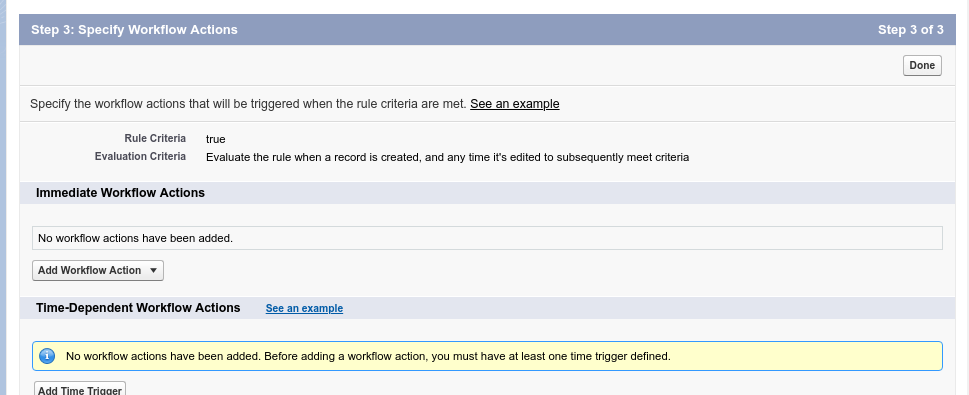
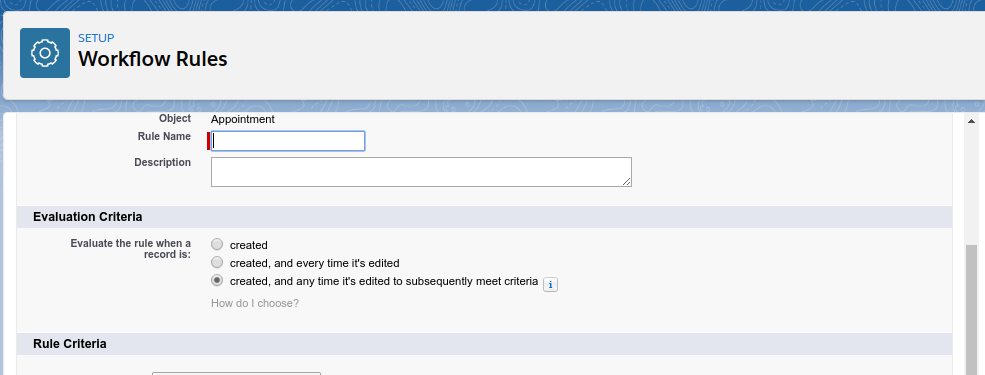
 Please wait...
Please wait...
Leave a Reply