
With winter 22 release, Salesforce brings a new way to manage orgs access control. As admins we can define org record access through org-wide default, sharing rule, role hierarchy manual sharing etc. Restriction rule are a new in admin toolbox to manage record access. Earlier we could create restriction rule only through tooling and Meta-data api but now we can create restriction rule through object manager.
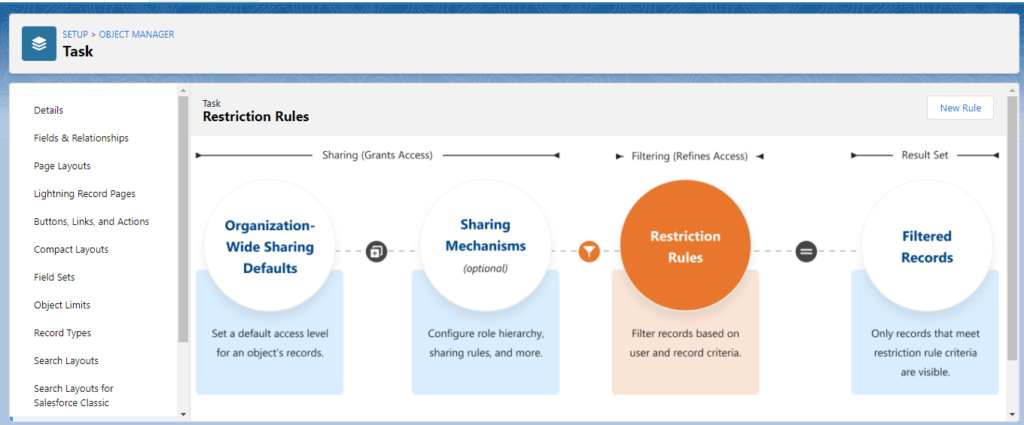
Examples of Restriction Rules that can provide an additional layer of security in your org:
- With account access we can view related tasks, events and contracts. But with Restriction rule access is truly private for task, event and contract.
- For Custom objects with access to master record we can view all detail record. But with Restriction rule access to child record is private.
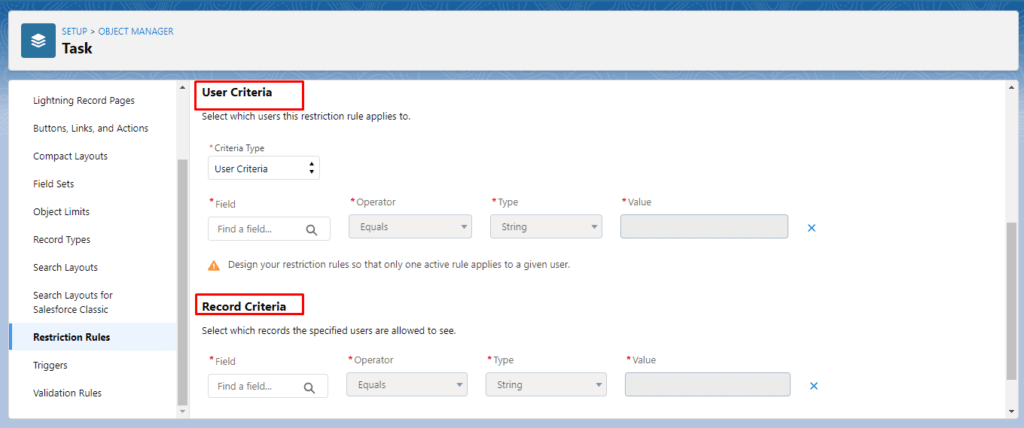
Supported Object for Restriction Rule:
- Contract
- Task
- Event
- TimeSheet
- TimeSheet Entries
- Custom Object
Restriction Rule Support Following Salesforce Feature:
- List View
- Look up
- Related List
- Report
- Search
- SOQL
- SOSL
For more information on Salesforce implementation, customization, training please contact us today.

Do You Need more information?
For any further information / query regarding Technology, please email us at info@varianceinfotech.in
OR call us on +1 630 534 0223 / +91-7016851729, Alternately you can request for information by filling up Contact Us
 Please wait...
Please wait...
Leave a Reply