
Variance InfoTech team implement PBX Integration with SuiteCRM.
Just Press and Play the audio file In “calls” module, Now we Implemented the play button instead of Audio URL. This will allow user to listen audio file on same page without navigating to another page to listen the audio file.
- User can Play, Pause, Forward and increase/decrease Volume
- User can listen this from Listview as well from Detail View.
Screen Shots :
Click 2 Call :
- Call icon with phone number in overall CRM which allow user to Click2Call facility.
- We have used (knowlarity) API which allow user to call customer in one click.
- When user click to Customer’s Number, a Call initiated to Agents Mobile.
- Agent Pick up the call and next system initiate call to Customer’s number and till that time agent will be on hold.
- When Customer pick up the call, Agent & Customer will be able to talk to each other.
- When call get finished System return back CDR details to CRM using API.
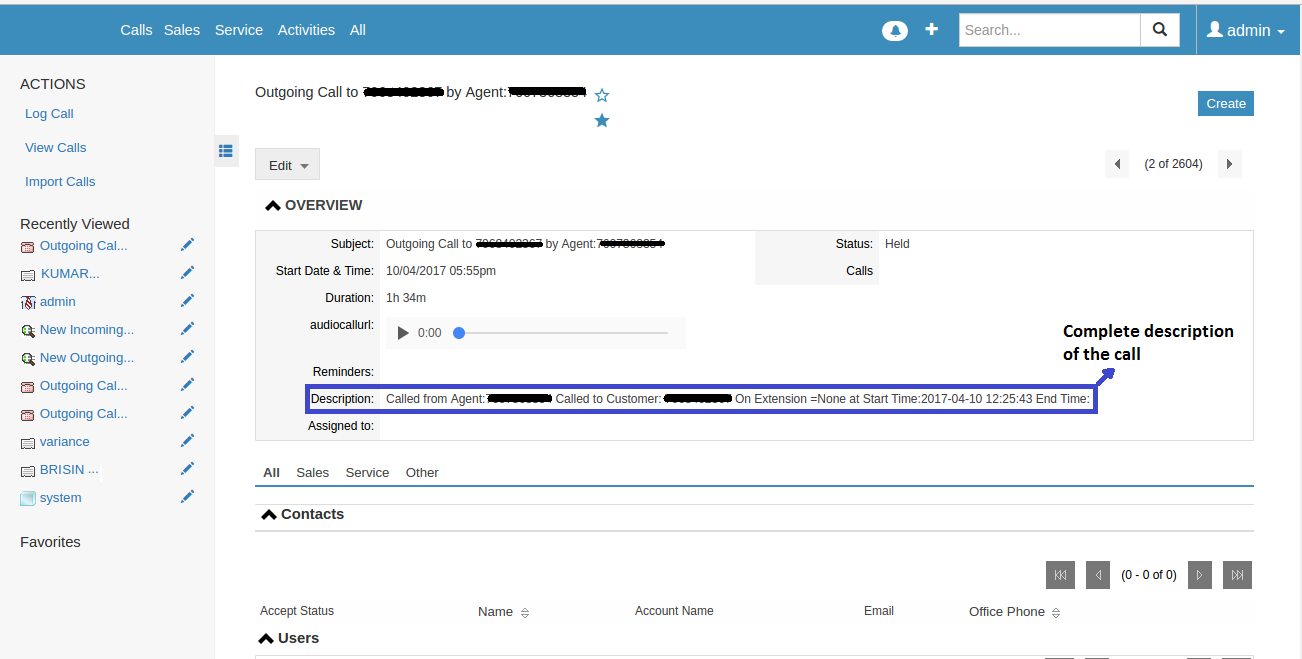
Screen Shots :
Contact :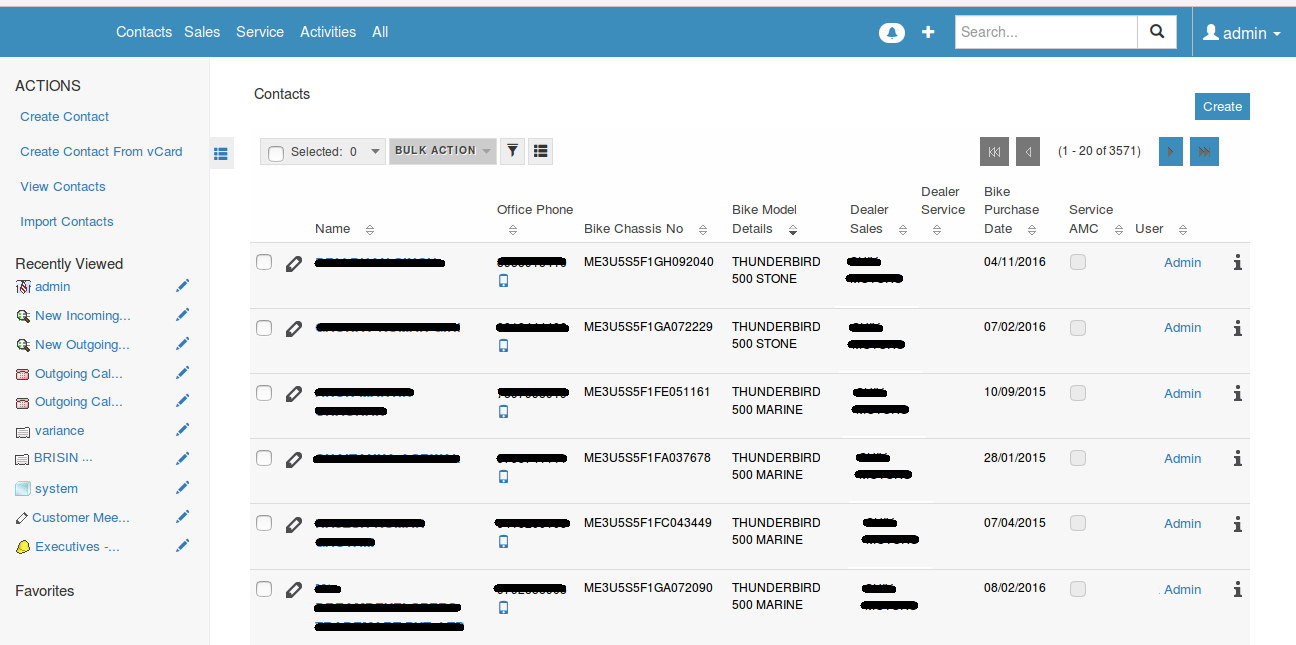
Detail Information :
Do You Need more information?
For any further information / query regarding Technology, please email us at info@varianceinfotech.in
OR call us on +1 630 534 0223 / +91-7016851729, Alternately you can request for information by filling up Contact Us
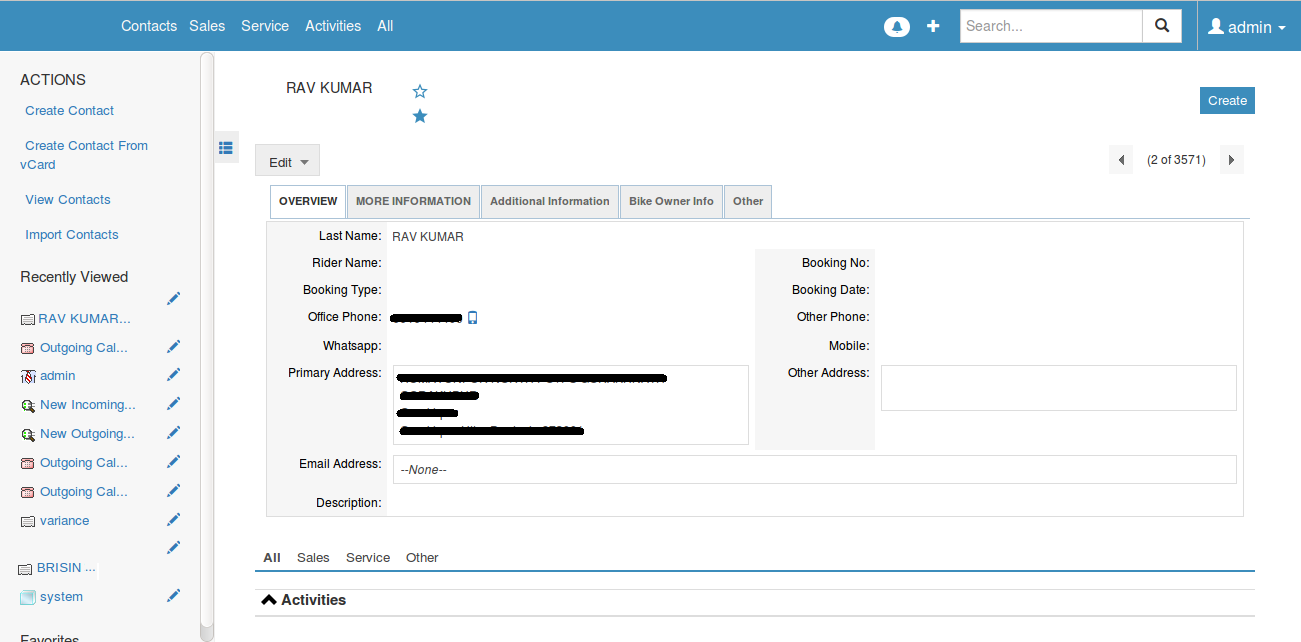
 Please wait...
Please wait...
Leave a Reply