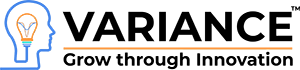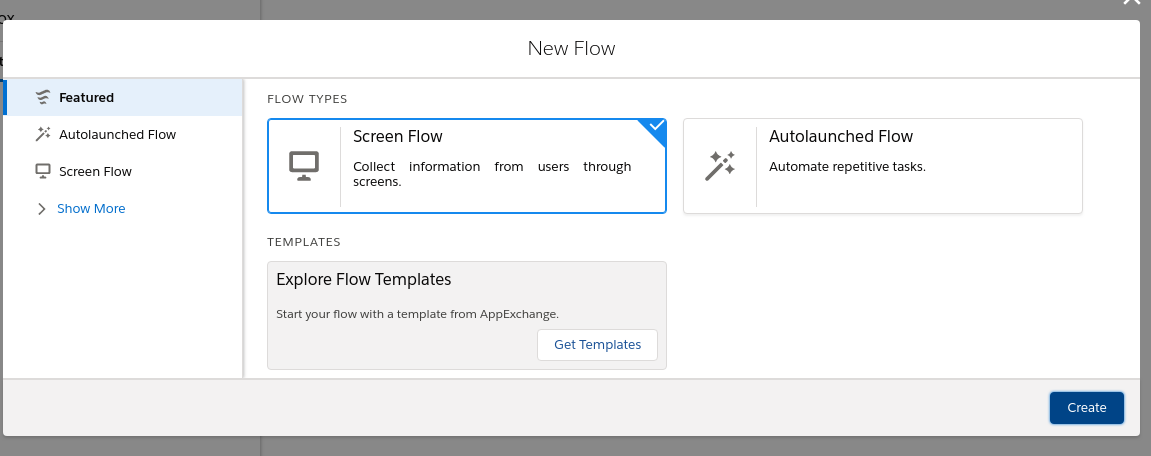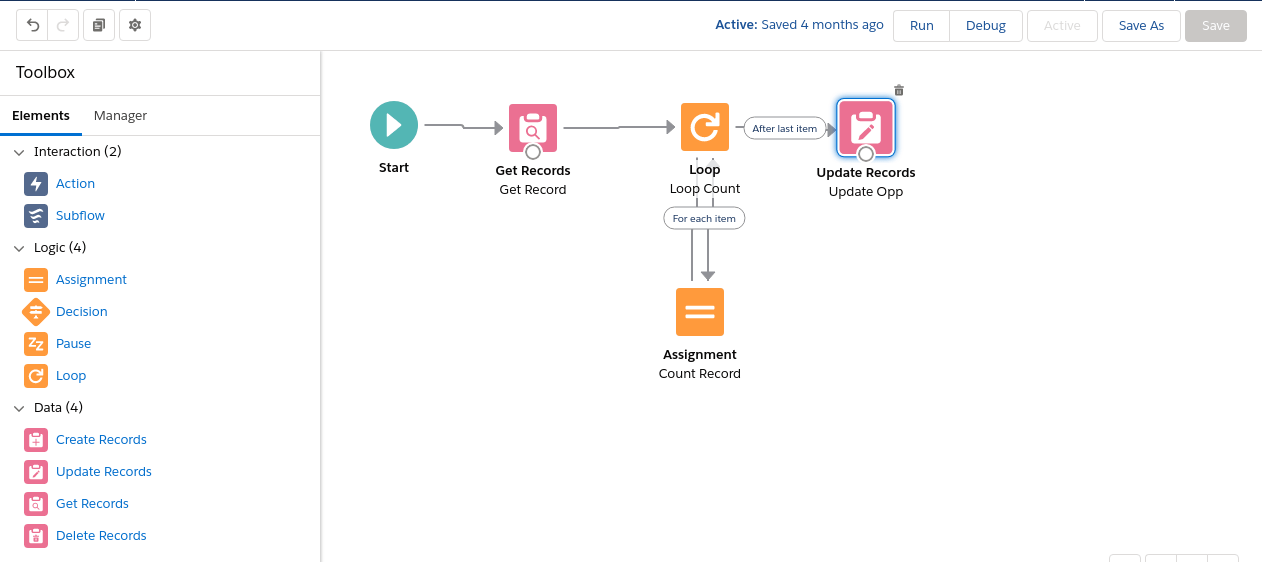Flow is a powerful business automation tool that can manipulate data in Salesforce in a variety of ways. Such application can be created right from the org’s setup with just drag-drop/point-click. The ease of creating flows makes it the number one go-to tool when it comes to complex business requirements.It is not only easy to create, but also it does not require any coding.
Flows can be created from Setup,enter Flows in the Quick Find box,then select Flows,and then click New Flow.
there 2 main types:
Screen Flows:
as the name suggests includes screen element to gather information from a user, this means that the flow type requires a user interaction. This type of flow can be accessed in a number of places: custom button; custom link; direct URL, Visualforce Page, or Salesforce app action.
Autolaunched:
Run in the background with no need of user interaction. It still can run everywhere that Screen Flows run,in addition, we can run it from process builder and Apex.
There are 3 main “building blocks” of the flow, as seen in the screenshot:
On the left side of the Flow Builder, we get 2 tabs: Elements, Manager;
Elements:
Elements gives access to a number of elements that can be used to build the logic. The main elements are as follows:
Interaction:
Logic:
Data:
Record Create/Update/Get Record/Delete – the names speak for themselves.
Manager:
Manager gives access to a number of Resources that can be used to build the Flow logic.
Resources:
these are used to collect, store, and pass the data within or outside of the application. Based on the demand we can choose one of the resources below:
Variables:
changeable resources that can be updated within the flow, or from outside (passing value thru URL, Visualforce page). Used for passing values throughout the flow;
Record Variables:
changeable resources where we can store a record of a specific object type, when stored in record variable all the fields of that record can be accessed through the same variable;
Record Collection Variables:
stores multiple records of a specified object type, this resource can be used to Delete, Update, and Create records;
Use Flow Builder to:
For example, when an opportunity is won, your company wants a renewal opportunity to be created automatically. You can build parts of that use case as a process, but the rest has to be built in a flow.
Do You Need more information ?
For any further information / query regarding Technology, please email us at info@varianceinfotech.com OR call us on +1 630 861 8263, Alternately you can request for information by filling up Contact Us