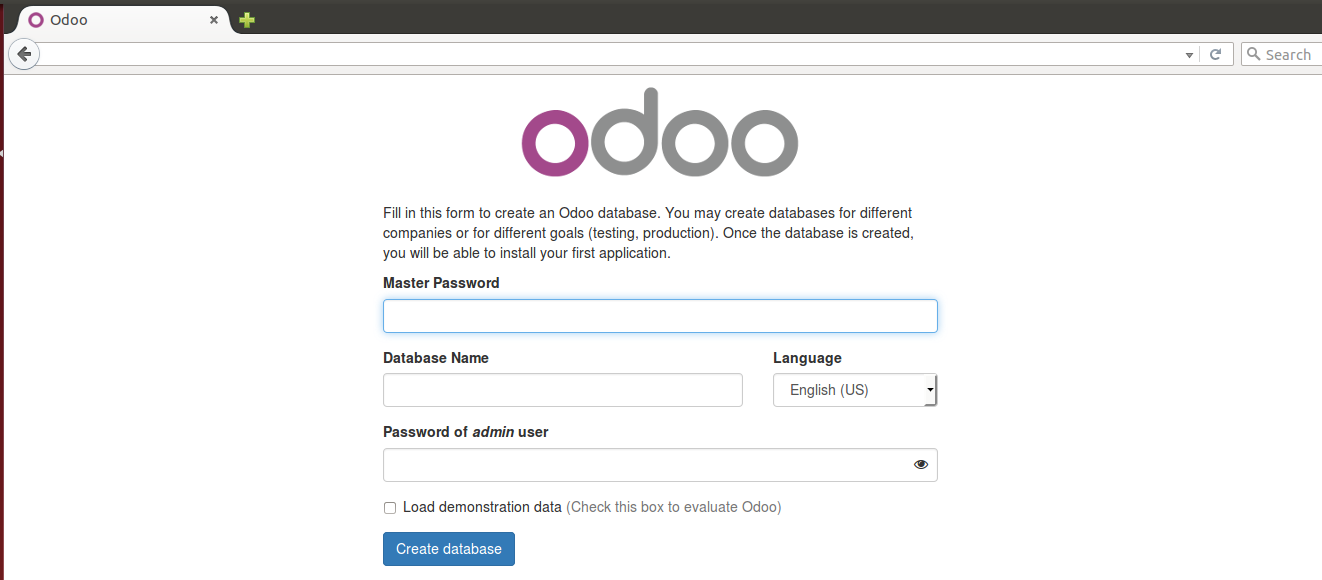
1. Introduction
In this tutorial I will learn you how to install Odoo 9 on Ubuntu 14.04. The script that you will use is based on the code from André Schenkels but has been updated and improved.
2. Downloading the script
The first step is to download my script from Github and to add the code in a new .sh file on your Ubuntu machine, wherever you’d like this.
For example right under /home. Open up an Ubuntu terminal and cd to the directory where you’d like to keep the script and then create the file:
sudo wget httpss://raw.githubusercontent.com/mysmartcoder/odoo/master/odoo_install.sh
If you’re curious about how the whole code looks and works you can find it on my Github account.
Now open up the file and edit the parameters to your liking:
sudo vi odoo_install.sh
There are some things you can configure/change to your likings at the top of the script. You can choose if you wish to install Wkhtmltopdf or not, which version you’d like, where the location is and most importantly what the master admin password is.
Note: always modify this for every Odoo you install!
3. Making the Odoo installation file executable
The next step is to make this file executable. After you’ve made it executable you can execute it and everything will be installed automatically.
do this with the following command:
sudo chmod +x odoo_install.sh
4. Running the script
Now that the code is in your file and the file is executable you simply have to execute it with the following command:
./odoo_install.sh
You will see that the script automatically starts updates, downloads required packages, creates the user, downloads the code from Github, …
Give the script a few minutes to configure and install everything and eventually you will see something like this: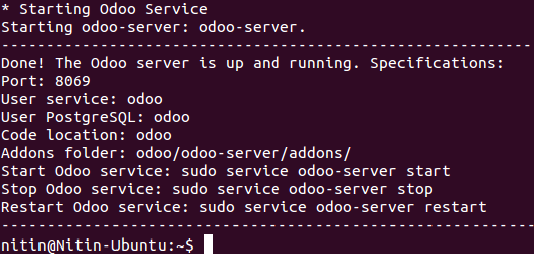
You now have a fully functional Odoo V9 on your system! Congratulations.
Visit your Browser
Do You Need more information?
For any further information / query regarding Technology, please email us at info@varianceinfotech.in
OR call us on +1 630 534 0223 / +91-7016851729, Alternately you can request for information by filling up Contact Us
 Please wait...
Please wait...
Leave a Reply