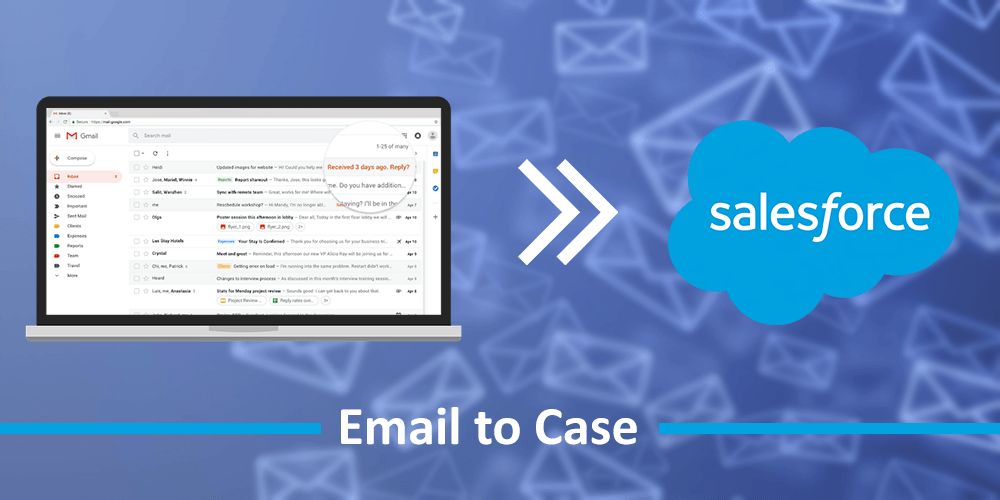
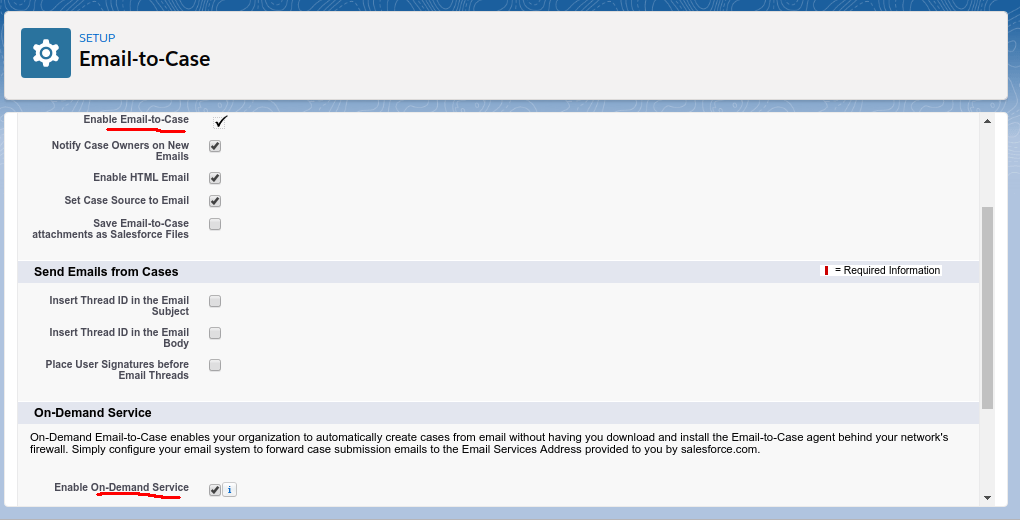
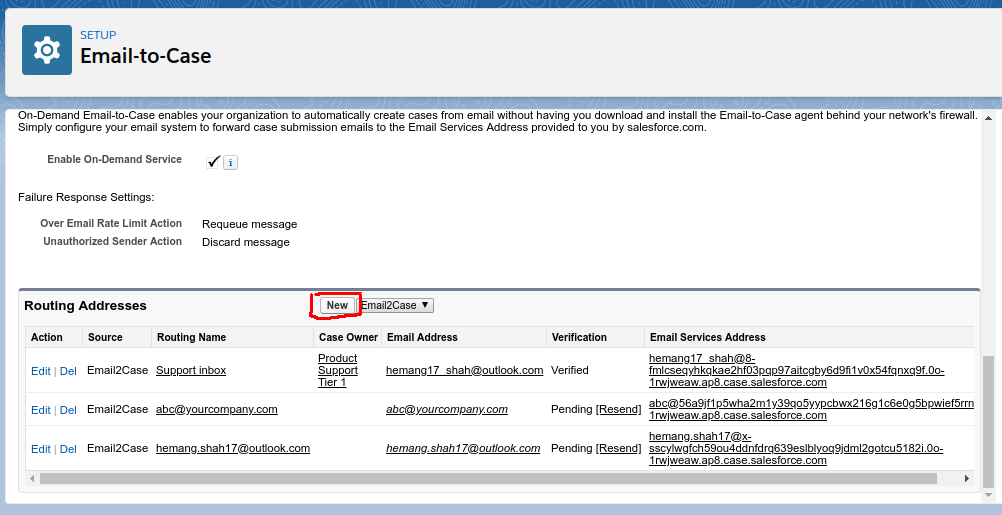
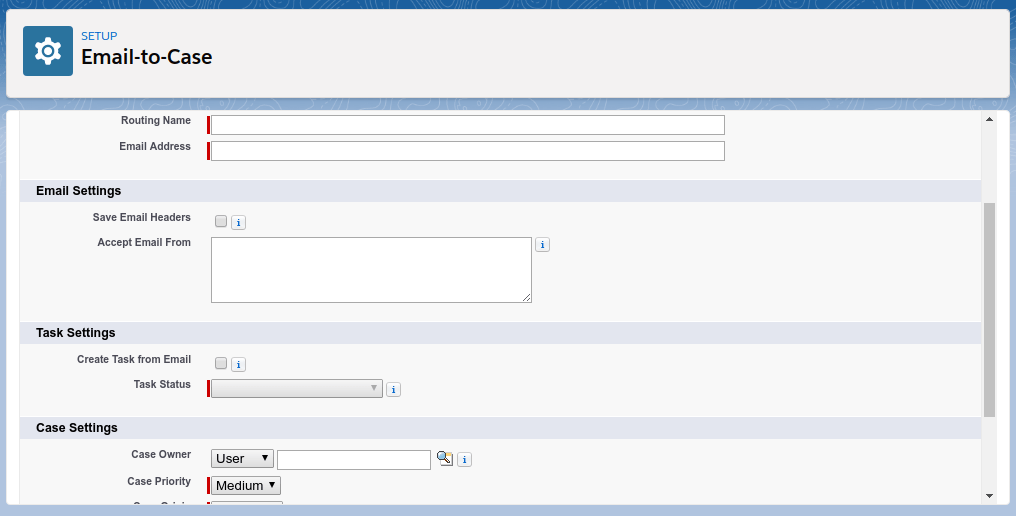

7. Click ‘Save’ Button. .
11. Check it in your Salesforce organization whether case is created in Case object. Verify that Email Subject is properly populated in Case Subject and Email body gets populated in Case Description.
Conclusion:
Email to Case Automates the conversion of Emails to Cases without any Email-to-Case agent installation. Whenever customers send messages to email addresses which you specify, Salesforce creates cases and auto-populates case fields. It doesn’t accept the cases which have attachments more than 25 MB size.
Thanks For the Reading www.varianceinfotech.com

Do You Need more information?
For any further information / query regarding Technology, please email us at info@varianceinfotech.in
OR call us on +1 630 534 0223 / +91-7016851729, Alternately you can request for information by filling up Contact Us
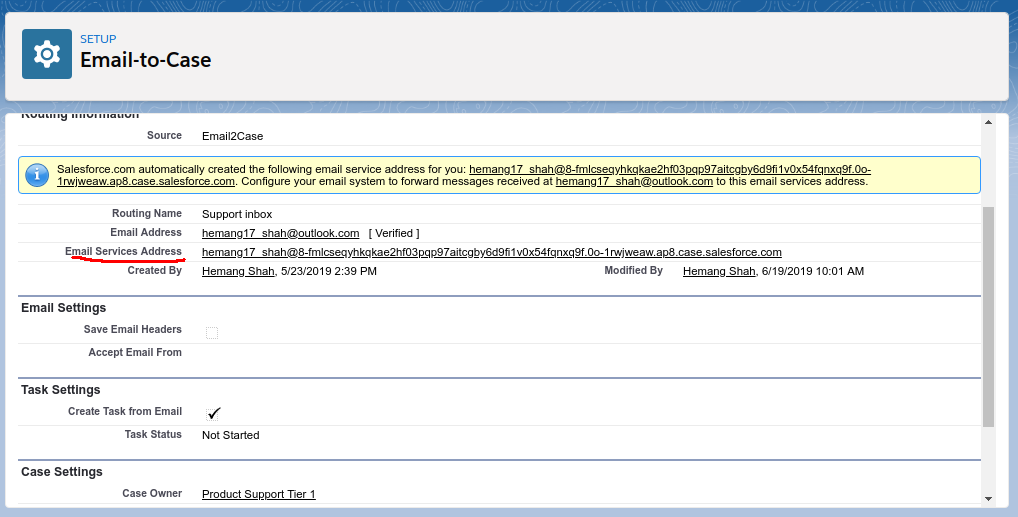
 Please wait...
Please wait...
Leave a Reply