In today’s fast-paced environment, we often don’t have time to save information or take a note of even essential details while communicating.
Considering this fact, Variance Infotech has brought add-on screens or user interfaces to reduce overheads in your busy schedule.
If you are Dynamics 365 ERP/CRM user, you would have gone through phone call console hundreds of times until now, it looks like following.
Above screen shows a new dialer screen/functionality.
Now suppose you made one outgoing call.
After you complete, you will see a screen similar to below:
In the upper part, you can notice an option for FOLLOW-UP.
This button/functionality is NOT available by default.
Software engineers at Variance InfoTech have written bug-free code to get this in existence.
After choosing ‘FOLLOW UP’, you are presented with one more screen, added in Dynamics 365 by us , as below:
You can
- SAVE or
- MARK COMPLETE
‘MARK COMPLETE’ will simply quit and land you on regular screen which you otherwise get after finishing a call.
To remind yourself to call him back later, select ‘SAVE’ after entering your desired time and date on which you want to nurture this lead. Activity will be added as scheduled task and you can see it:
Variance InfoTech holds expert team of software engineers devoted on customization/development of different components of Dynamics 365.
Do You Need more information?
For any further information / query regarding Technology, please email us at info@varianceinfotech.in
OR call us on +1 630 534 0223 / +91-7016851729, Alternately you can request for information by filling up Contact Us
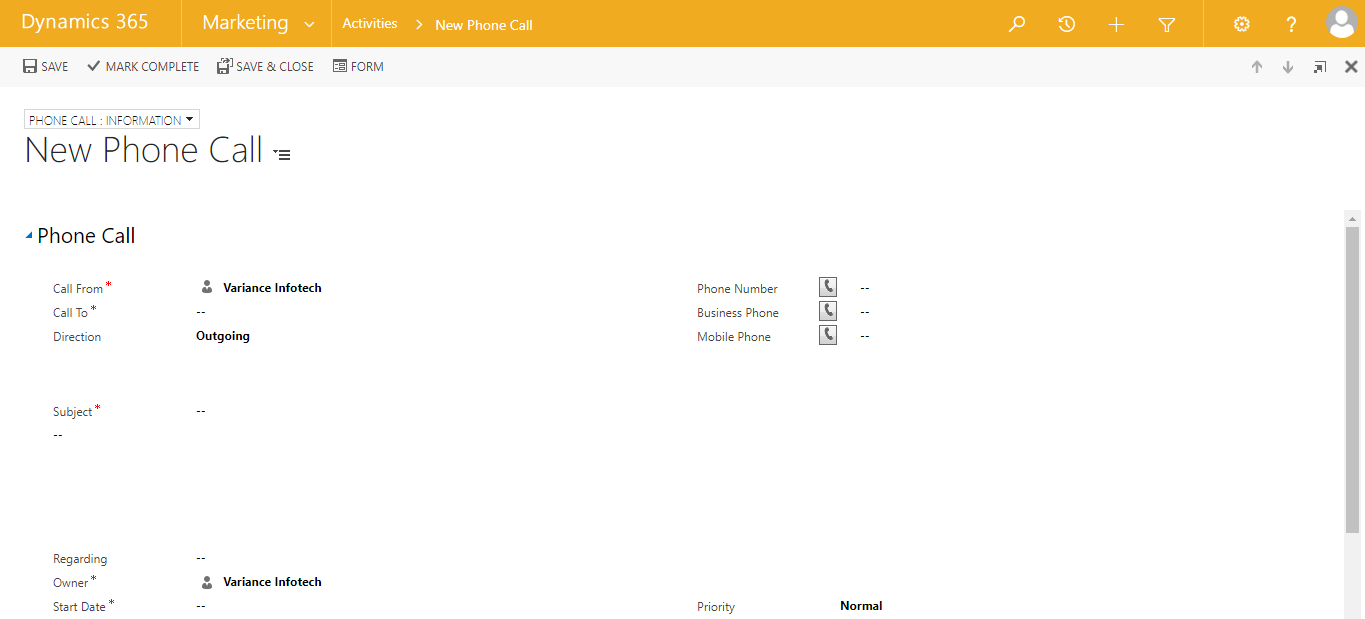
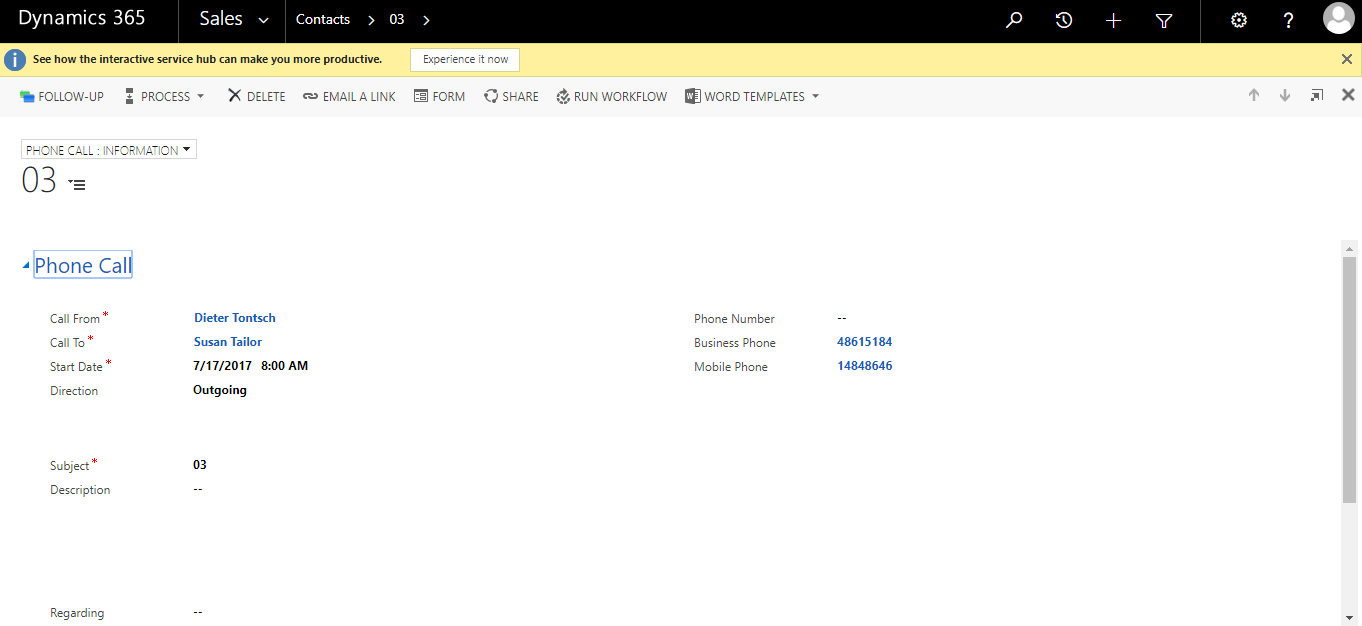
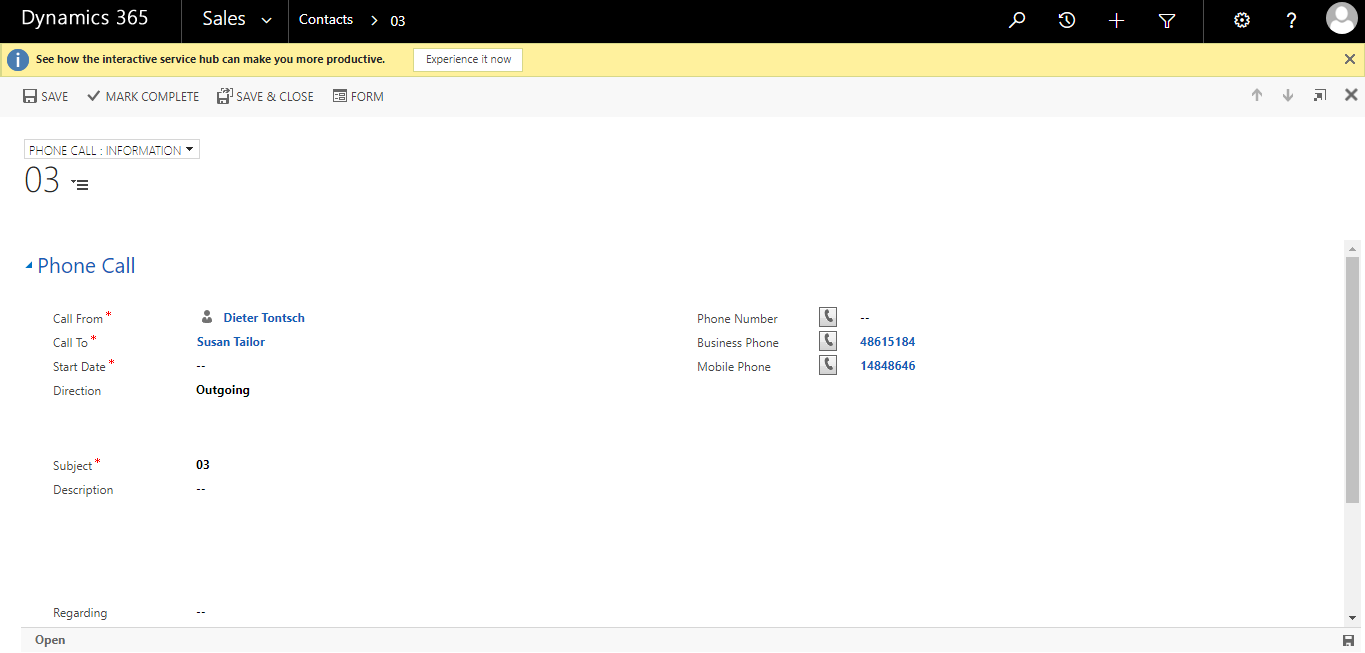

 Please wait...
Please wait...
Leave a Reply