
Salesforce is one of the most widely used customer relationship management (CRM) platforms in the world. Its popularity has led to a growing demand for Salesforce professionals who are knowledgeable in various aspects of the platform. One way to build your Salesforce skills is through Salesforce Trailhead, a free, online learning platform that offers interactive modules, projects, and hands-on experience.
Here’s a beginner’s guide to getting started with Salesforce Trailhead and certification paths:
1. Sign up for an accessible Trailhead account:
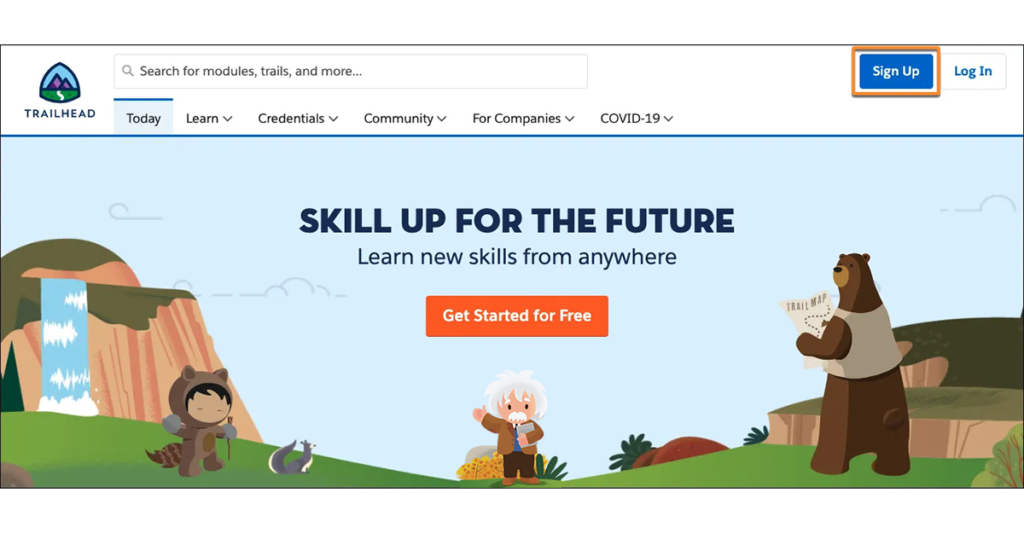
To get started, you’ll need to create a free account on Trailhead. You can do this by visiting trailhead.salesforce.com and clicking the “Sign up for Free” button. Once you’ve signed up, you’ll have access to all of the modules, projects, and certification paths on Trailhead.
2. Choose a learning path:
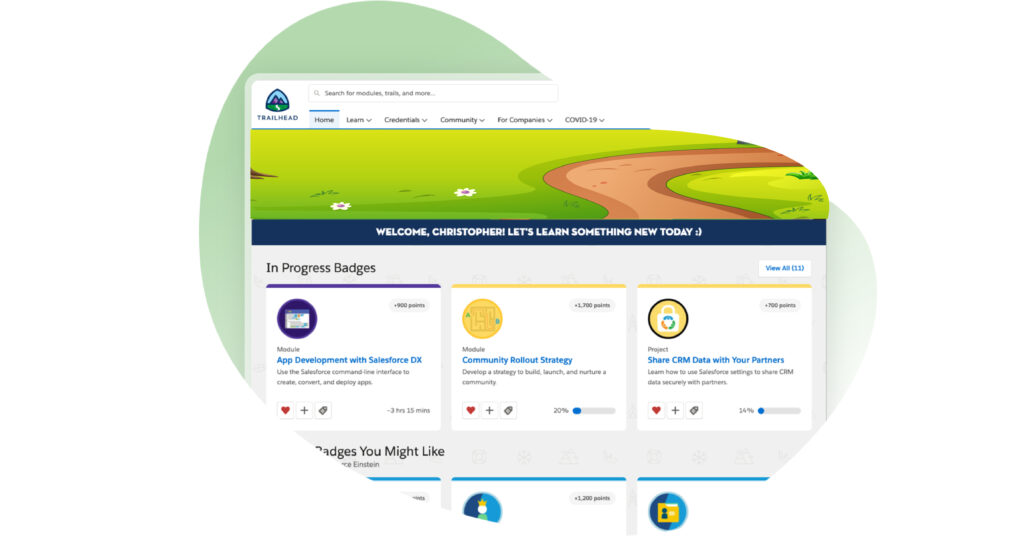
Once you’ve signed up for Trailhead, you can choose a learning path based on your interests or career goals. There are learning paths for administrators, developers, consultants, marketers, and more. Each learning path consists of modules that cover specific topics related to Salesforce.
3. Complete modules and earn badges:
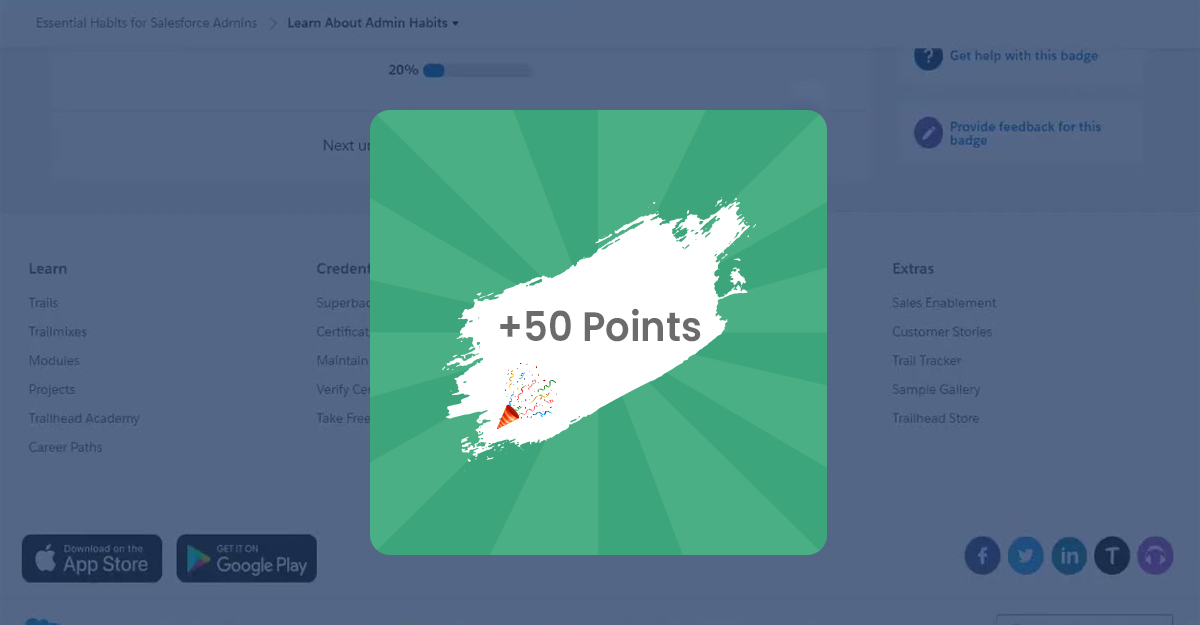
Each module is a bite-sized lesson that covers a specific topic related to Salesforce. You can complete modules at your own pace and earn badges as you go. Badges are digital credentials that demonstrate your knowledge and skills in a particular area of Salesforce.
4. Complete projects:
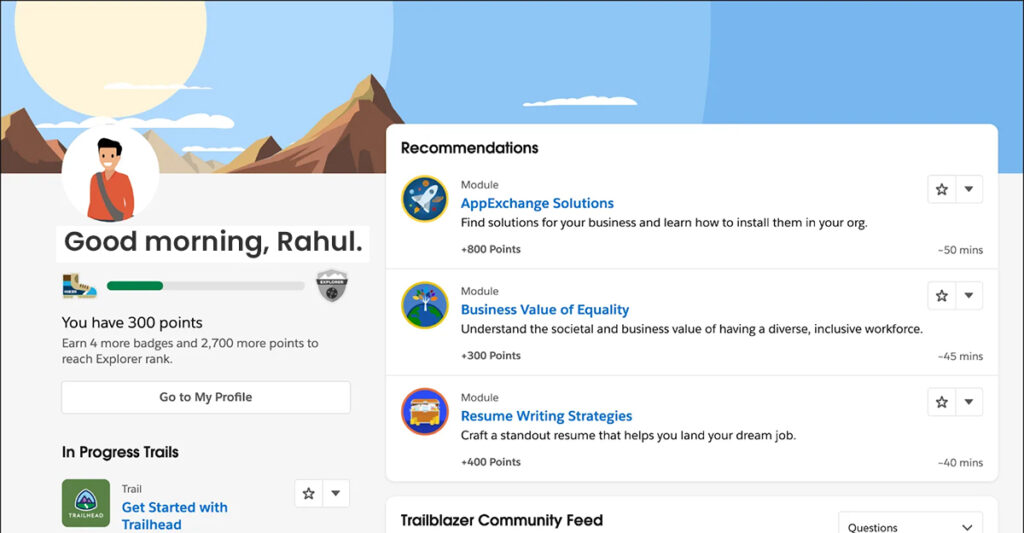
In addition to modules, Trailhead also offers projects that allow you to apply your learning to real-world scenarios. Completing projects can help you build your portfolio and demonstrate your skills to potential employers. Projects often involve solving a specific problem or implementing a particular feature using Salesforce.
5. Prepare for certification:
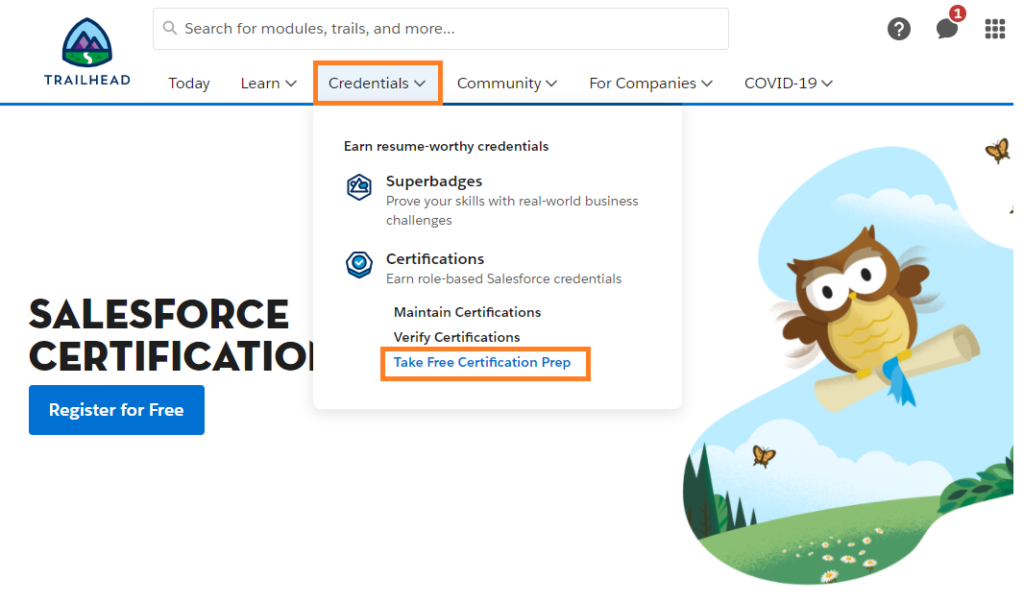
Trailhead offers certification paths for various roles, including Salesforce Administrator, Salesforce Developer, Salesforce Consultant, and more. Once you’ve completed the necessary modules and projects, you can prepare for certification by studying the exam guide and taking practice exams. Certification exams are designed to test your knowledge and skills in a particular area of Salesforce.
6. Schedule and take the exam:
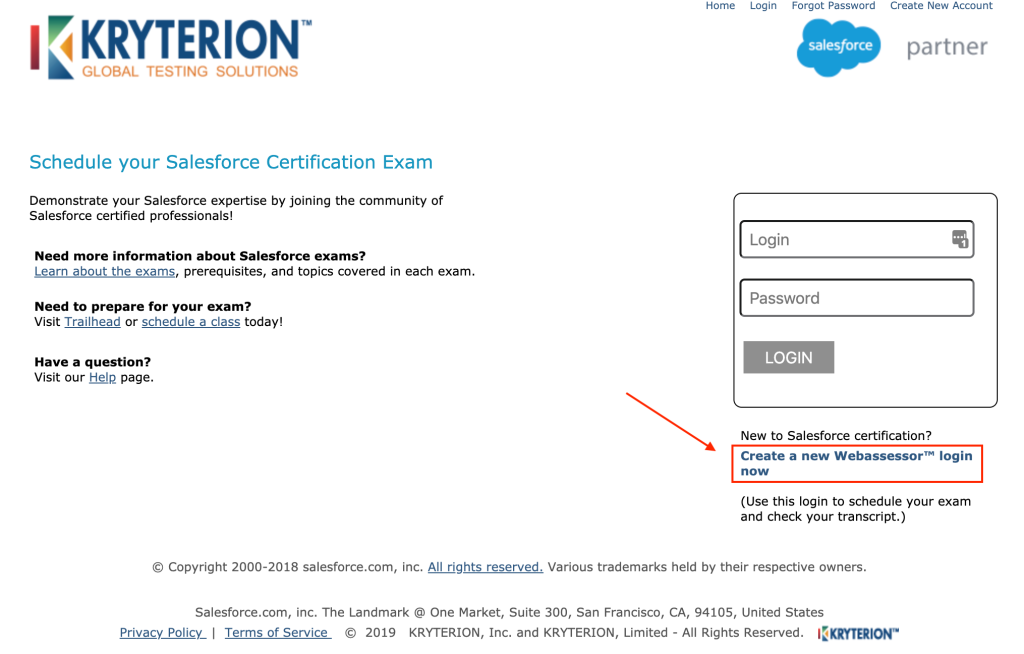
When you’re ready, you can schedule your certification exam through the Salesforce certification website. Exams are proctored online and typically last 90 minutes. Passing the exam demonstrates your expertise in a particular area of Salesforce and can open up new career opportunities.
Tips for success on Trailhead:
Here are some tips for success on Trailhead:
- Set goals: Before you begin, set clear goals for what you want to achieve on Trailhead. This will help you stay motivated and focused.
- Pace yourself: Don’t try to complete everything at once. Pace yourself and take breaks when needed to avoid burnout.
- Get involved in the Trailblazer community: The Trailblazer community is a network of Salesforce professionals who share knowledge and resources. Getting involved in the community can help you learn more and make valuable connections.
- Use Trailhead resources: Trailhead offers a variety of resources, including videos, documentation, and community forums. Take advantage of these resources to deepen your understanding of Salesforce.
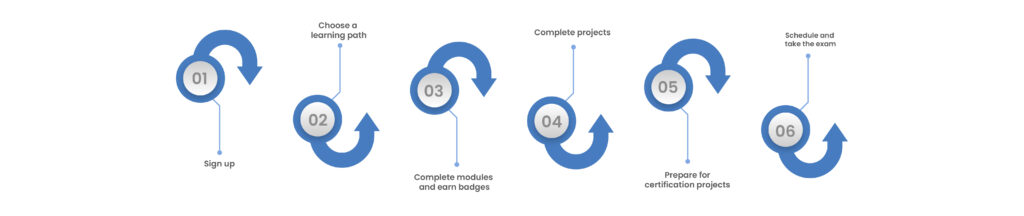
Conclusion:
In conclusion, Salesforce Trailhead is a great way to build your skills in Salesforce and work towards certification. By completing modules, projects, and certification paths, you can demonstrate your expertise and open up new career opportunities. With a little bit of effort and dedication, you can become a Trailblazer and advance your career in Salesforce.

Do You Need more information?
For any further information / query regarding Technology, please email us at info@varianceinfotech.in
OR call us on +1 630 534 0223 / +91-7016851729, Alternately you can request for information by filling up Contact Us
 Please wait...
Please wait...
Leave a Reply