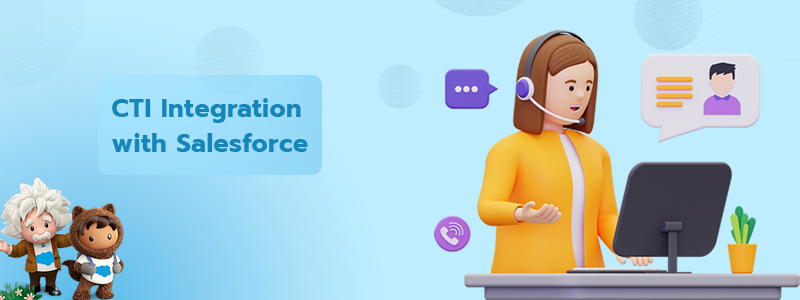
In today’s fast-paced business world, it’s essential to have effective communication channels to stay connected with your customers. Salesforce, a leading customer relationship management (CRM) platform, offers a range of integration options to help businesses streamline their communication processes and enhance the customer experience. One such integration option is integrating a telephony system with Salesforce, which can bring many benefits to your organization.
Integrating a telephony system with Salesforce can help businesses streamline their communication processes and enhance the customer experience. Salesforce offers a range of telephony integration options that allow businesses to seamlessly integrate their telephony system with Salesforce. In this blog post, we will explore the steps to integrate a telephony system with Salesforce, as well as some of the top telephony systems and integrations available.
Firstly, what is a telephony system? A telephony system is a software system that enables telephone communication over the Internet (VoIP) or traditional phone lines. Integrating this system with Salesforce means that you can initiate calls from within Salesforce and easily track all of your customer communication in one central location.
Top 10 Telephony Systems in the World:
- Twilio
- RingCentral
- 8×8
- Vonage
- Cisco Webex
- Zoom
- Microsoft Teams
- Google Voice
- Mitel
- Avaya
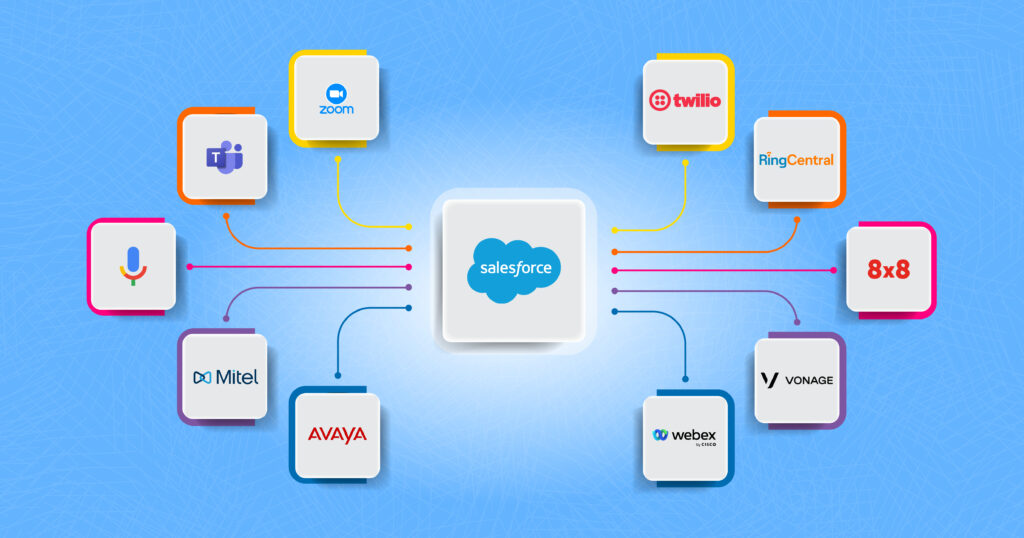
Your business can get a number of advantages by integrating a telephony system with Salesforce, including better customer service and enhanced efficiency. The following is a list of Salesforce’s compatible telephony integrations.
- Twilio for Salesforce
- RingCentral for Salesforce
- 8×8 for Salesforce
- Vonage for Salesforce
- Cisco WebEx for Salesforce
- Zoom for Salesforce
- Microsoft Teams for Salesforce
- Google Voice for Salesforce
- Mitel for Salesforce
- Avaya for Salesforce
Is your telephony integration not on the Salesforce AppExchange list? Nevermind. Here are the simple steps you can take to develop Salesforce Telephony Integration.

Step 1: Define your requirements:
The first step in developing a Salesforce telephony integration is to define your requirements. This involves identifying the features and functionality you require, such as call logging, call routing, and call recording.
Step 2: Choose a telephony system:
The next step is to choose a telephony system that meets your requirements. There are many telephony systems available on the market, each with its own set of features and capabilities.
Step 3: Choose an integration method:
Once you have chosen a telephony system, the next step is to choose an integration method. Salesforce offers several integration methods, including CTI (Computer Telephony Integration), API (Application Programming Interface), and middleware solutions.
Step 4: Develop the integration:
The next step is to develop the integration. This will typically involve working with a developer to create custom code that connects your telephony system with Salesforce. Alternatively, you can use a middleware solution such as Zapier or Workato to build the integration without writing code.
Step 5: Test the integration:
Once you have developed the integration, the final step is to test it to ensure that everything is working as expected. This may involve making test calls to ensure that call routing is working correctly, testing call logging and recording to ensure that calls are being logged and recorded correctly, and verifying that Salesforce features such as workflows and reports are functioning as expected.
Integrating your telephony system with Salesforce offers several benefits, such as:

1. Improved customer service: With all customer communication in one central location, you can quickly access a customer’s call history and provide better service.
2. Increased efficiency: With click-to-dial functionality and automatic call logging, you can save time and increase productivity.
3. Better analytics: With all call information logged in Salesforce, you can gather insights into call volume and call duration, which can improve your organization’s processes.
With many third-party apps available in the Salesforce AppExchange marketplace, it’s easy to find the right app for your organization’s needs. Telephony integration with Salesforce is a powerful tool that can transform your sales team’s ability to communicate with customers and improve overall business operations.
In conclusion, integrating a telephony system with Salesforce offers numerous benefits to your organization, including improved customer service and increased efficiency. With many third-party apps available in the Salesforce AppExchange marketplace, it’s easy to find the right app for your organization’s needs. Give it a try and see how it can transform your sales team’s ability to communicate with customers!

Do You Need more information?
For any further information / query regarding Technology, please email us at info@varianceinfotech.in
OR call us on +1 630 534 0223 / +91-7016851729, Alternately you can request for information by filling up Contact Us
 Please wait...
Please wait...
Leave a Reply