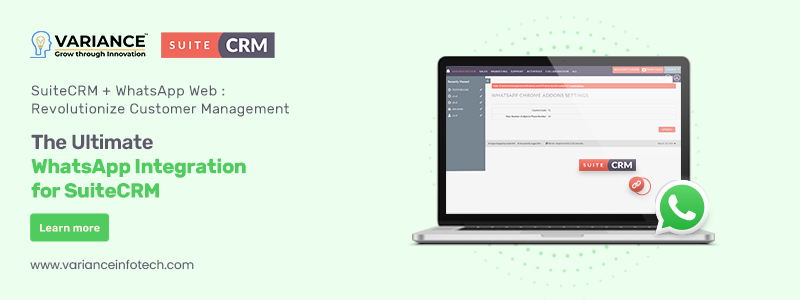
SuiteCRM + WhatsApp: A Comprehensive Guide:
When you work in sales, you spend a lot of time talking to leads and customers. If WhatsApp is your main way of chatting with them, then I’ve got some good news. You can connect your WhatsApp Web to SuiteCRM using the WhatsApp Chrome Add-on! This tool makes it super easy to link your conversations with your CRM records, so you don’t have to jump back and forth between different apps.
Connect Web.Whatsapp with SuiteCRM:
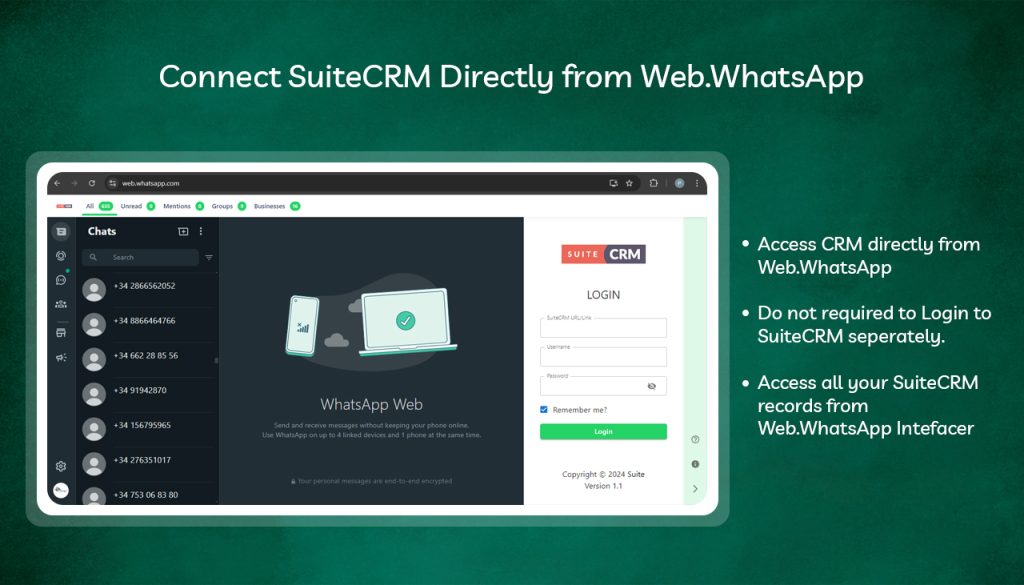
First things first, you’ll need to log into SuiteCRM and have WhatsApp Web open. The WhatsApp Chrome Add-on lets you manage your CRM stuff directly from WhatsApp Web Instance without needing to separately log into SuiteCRM every time. It’s a time-saver and makes things a whole lot easier!
Managing Records from WhatsApp Web:
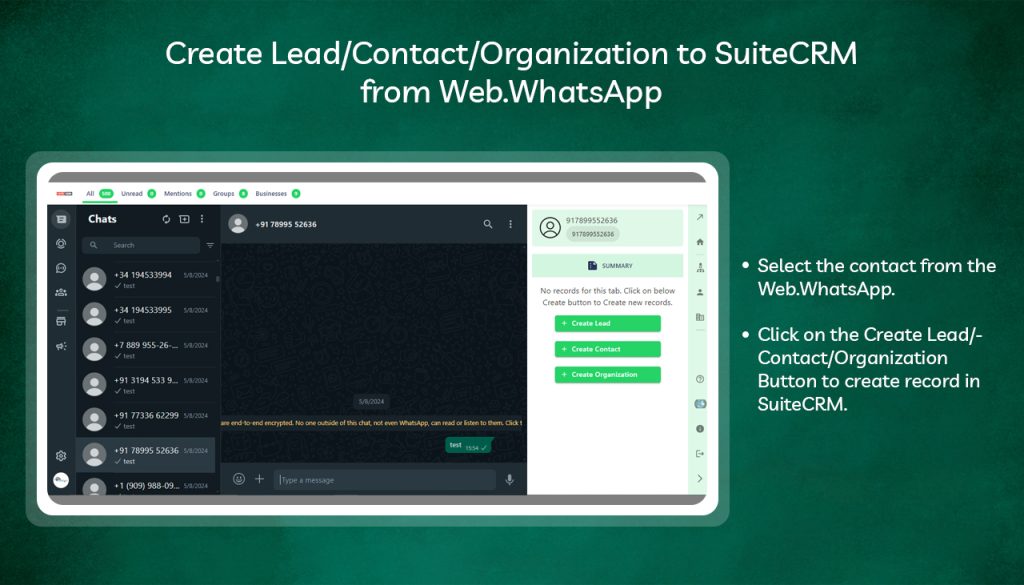
Once you’ve got the add-on installed, you’ll notice that it shows SuiteCRM options sidebar of Web.WhatsApp. You can Create records in SuiteCRM without leaving your chat window. This means if you’re chatting with a lead, you can quickly add them to SuiteCRM as a contact or lead, or even create new tasks and tickets linked to them—all right from WhatsApp Web.
Record 360 Degree View:
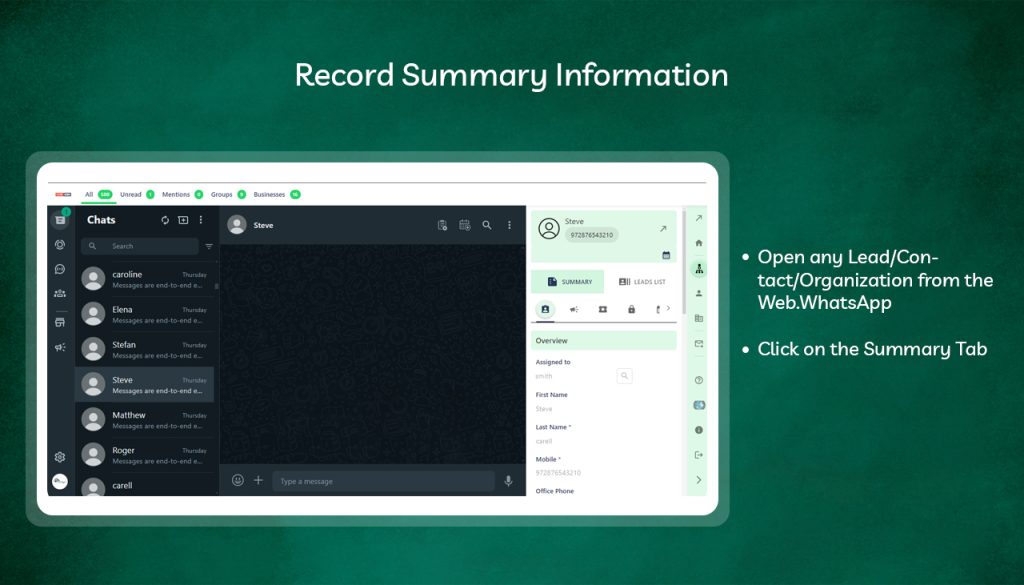
One cool feature is the 360-degree view of SuiteCRM records. This lets you see everything about a contact or lead, including their profile info, related tasks, or tickets. So, if you’re chatting with someone on WhatsApp, you can pull up their full history and related records without needing to switch screens. It’s all about making things faster and more convenient.
Creating Tasks, Events, and Tickets:
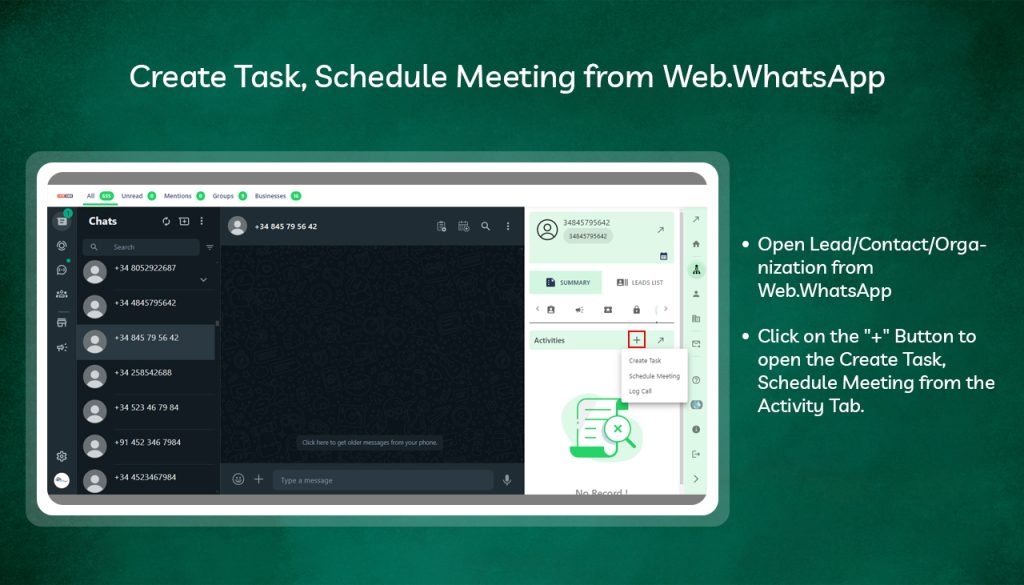
Another handy feature is the ability to create related records like tasks, events, and tickets directly from WhatsApp Web. If you’re a sales or support team member, this can save a lot of time since you won’t need to log into SuiteCRM separately to manage these records. It’s all integrated, which helps keep things running smoothly.
Quick Access to Saved Searches:
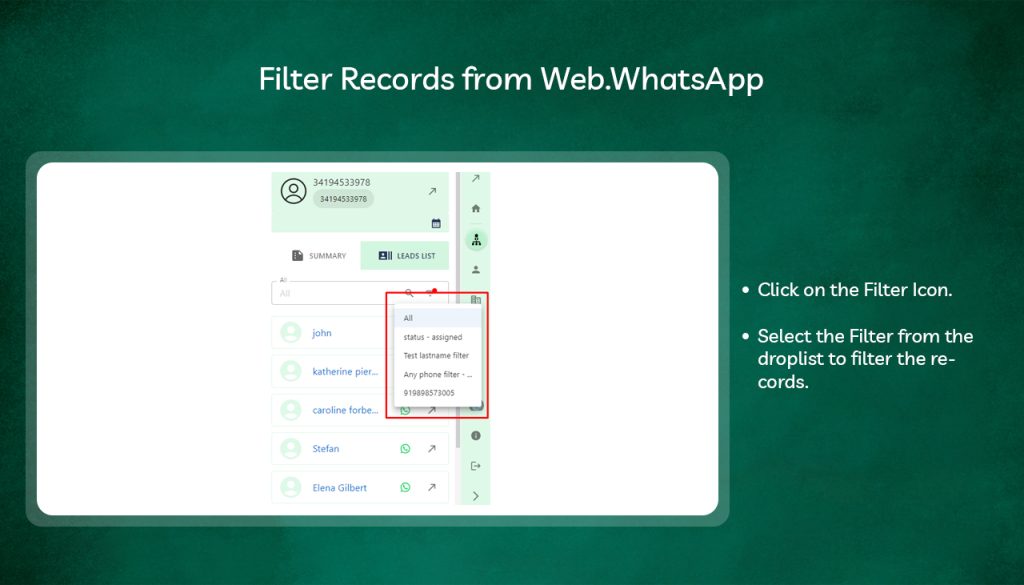
The WhatsApp Chrome Add-on also lets you access saved searches and filters from your SuiteCRM. This means you can quickly see lists of important records, like today’s hot leads or recent customers, directly from WhatsApp Web. No need to waste time digging around in SuiteCRM—it’s all right there.
Sync WhatsApp Contacts with SuiteCRM:
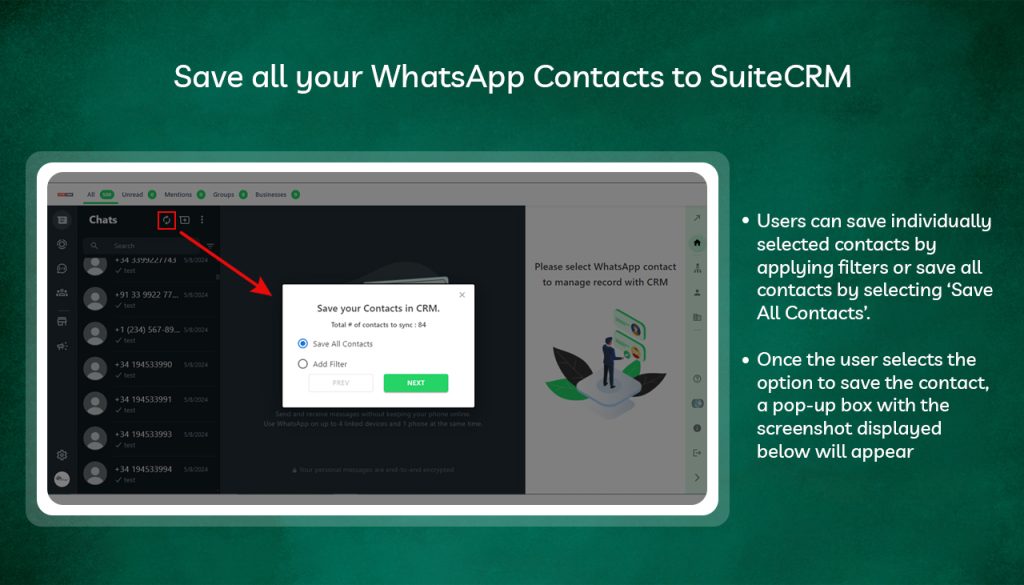
Need to save WhatsApp contacts to your CRM? No problem. The add-on makes it easy to copy your WhatsApp contacts into SuiteCRM with just a click or two. Plus, you can sync contacts from WhatsApp groups into SuiteCRM, which is great for expanding your marketing reach. You can then use these contacts for email, SMS, or even WhatsApp campaigns directly from SuiteCRM.
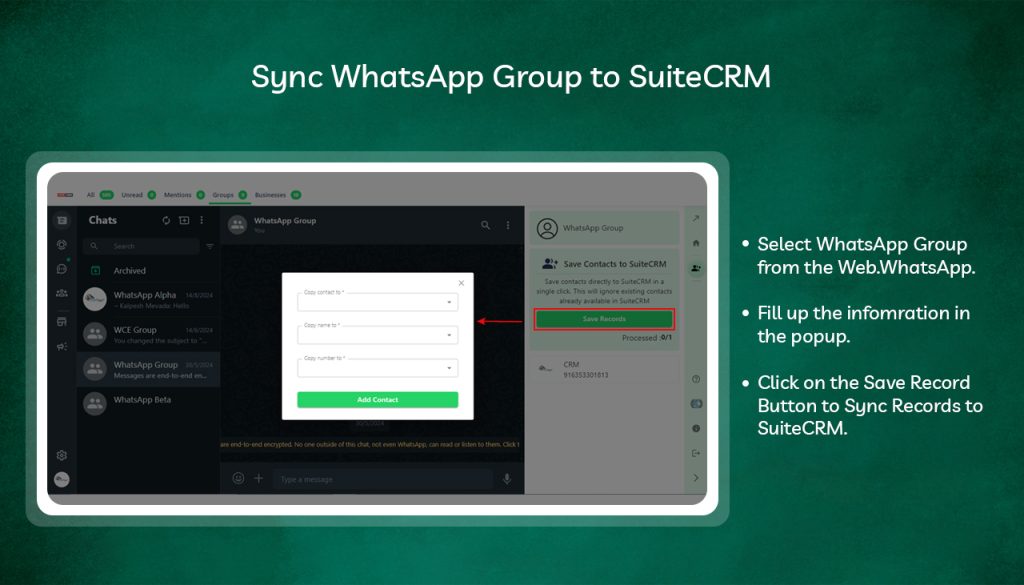
Main Features:
- Connect SuiteCRM Module : The extension automatically connects the SuiteCRM module with the WhatsApp Web Instance. It shows this in the right-hand side of your tab, so you can jump straight to what you need.
- Create, Edit, and Search Modules: Create, edit, and search SuiteCRM records directly from WhatsApp Web. No need to switch back and forth between different screens.
- Attach Numbers/Phones: The plugin allows you to easily attach phone numbers from Whatsapp Web directly to SuiteCRM, making it convenient to add new leads or contacts to your CRM system while you are communicating with them on Whatsapp.
- Browse Related Module Records: With the Variance Infotech Extension, you can easily browse and access related module records in SuiteCRM, such as related contacts, leads and accounts providing you with a comprehensive view of your CRM data and enabling better decision-making.
- Get List of records/users saved in each Modules: You can easily get the list of users/records saved in each module. You can also view details of each records by redirecting it from chrome extension.
Overview of the WhatsApp Chrome Extension for SuiteCRM:
The Variance Infotech WhatsApp Chrome Extension is your go-to tool for syncing records from WhatsApp into SuiteCRM. It connects your WhatsApp number directly to SuiteCRM, making it easy to turn chats into leads, contacts, and organizations without much effort. If you’re looking for a way to manage your WhatsApp conversations right from WhatsApp Web and keep your CRM updated, this extension is a must-have.
Do You Need more information?
For any further information / query regarding Technology, please email us at info@varianceinfotech.in
OR call us on +1 630 534 0223 / +91-7016851729, Alternately you can request for information by filling up Contact Us
 Please wait...
Please wait...
Leave a Reply