
During The App Development Cycle:
The size of an Android app can vary depending on the app or the aim of the adaptation. App developers are more focused on perfecting their apps in mobile application development when it comes to the crucial phases of the app development lifecycle.
As usual, various user groups or target markets will always motivate app developers to innovate and incorporate fresh, engaging interactive features into their creations. This inevitably causes the apps’ overall size to grow or expand. Additionally, huge size apps can cause performance-related problems on mobile devices, such as sluggishness or a lack of storage capacity. A lack of storage space causes a device’s operation to lag or behave strangely. Because of this, it is essential and unavoidable to have portable, tiny apps that are engaging, responsive, and adaptable to the majority of mobile devices and require little storage space. These are some of the most effective methods for reducing the size of Android apps while they are being developed.
How to Reduce App Size When Developing Apps:
1. Remove unused resources and code:
The lint tool assists developers in finding resources in the res/ folder that your code does not reference during the app development process. Furthermore, it exclusively finds unused resources. Utilizing a single resource reduces the amount of space used and the size of the program. Reusing resources is an alternative rather than choosing new or different resources. Several online tools for developing apps offer the ability to allow resource and code reduction. This indicates that it is simple and easy to make apps more user-friendly, marketable, and available through open source and paid resources.
2. Removing Dead Code:
App load times, memory usage, and power consumption appear to be influenced by APK file size. It’s crucial to remove any broken or dead code to improve app speed. Since the codes are useless in any case, this has no effect on how well the software works. As a result, deletion improves source code quality and eliminates the requirement to maintain code size. Deleting dead code also prevents or blocks any entrance point for defects in the programs since the majority of bugs are caused by the presence of defective or dead code. This keeps the applications free of bugs and completely safe from harmful attacks.
3. Image optimization for apps:
Apps will consume a lot of storage space if they contain images, videos, or graphics. When working on jobs that call for quick processing or speed, this inherently influences speed and responsiveness. Image optimization or size reduction is feasible without degrading image clarity or resolution. Users like apps that are highly dynamic and fast, thus optimizing photos is a terrific approach to minimize app size, improve app speed, and increase responsiveness. According to Google, apps larger than 150MB often have lower download and installation rates than apps smaller.
android {
defaultConfig {
vectorDrawables.useSupportLibrary true
}
}
then this average. File formats in high definition and ultra-high definition can be compressed without losing quality. Online resources include a variety of tools for professionally modifying image file sizes.
4. Utilize the Android App Bundle:
The App Bundle is a publishing format to create and deliver fantastic Android apps in the appropriate sizes from the Android App Studio before the app is deployed. Reduce the size of the APK file by 35% before publishing your app. Google Play creates a base APK with the app code and resources required for delivery of base functionality when apps are uploaded as .AAB files. Additionally, it features a number of configuration APKs created for different device settings. These steps are essential to account for device and storage capacity variances because devices vary. The Android App Bundle provides only the code and resources users require to operate the app on their devices. There are just two distinct media. Which are:
(a) Setting up an APK:
Google Play generates a single Base APK and several Configuration APK when .AAB app file formats are published. The code and resources required for an app’s base operations are all displayed in the Base APK. Users frequently receive the configuration APK, which is used to generate other APK files. Google Play generates a single Base APK and several Configuration APK when.AAB app file formats are published. The code and resources required for an app’s base operations are all displayed in the Base APK. Users frequently receive the configuration APK, which is used to generate other APK files.
(b) APK with Multiple Configurations:
The various Settings APK is then created by Google Play after scanning the device configuration. The configuration scan and Dynamic Delivery are used when the app is downloaded. Less space is required for the app because a customized APK is downloaded onto the device according to its setup.
(c) On-Demand Features:
When a developer creates modular software, some of the features are unnecessary for other users, who must download the essential elements. In order to create dynamic Android apps, app features must be divided into dynamic feature modules that minimize the size of the APK file. Technically, this significantly shrinks the size of the programs. Dynamic delivery is a special function that makes sure the device is configured for that specific feature.
5. Conserve Library Resources:
In essence, the development of Android apps involves the adaptation of external libraries. As a result, Android apps always offer and give app usability and versatility to the greatest extent possible. These libraries all provide crucial services to those who create Android applications. Google Play Services and the Android Support Library are two examples of fundamental or basic sorts of such libraries. The libraries are designed for servers or desktops and contain a number of objects and methods that are useless to apps. Only essential portions relevant to the program are maintained and require modification rights, although the files can be modified. For certain app functionality, it is also advised to use the mobile-friendly library.
6. Reduce the size of the native Java codebase:
If the app code isn’t updated and compressed, it will always consume space. The size of the codebase can be decreased. There are numerous ways to accomplish this, one of which is by removing or erasing extraneous and superfluous code generated. Additionally, avoiding all enumerations, minimizing the size of the native binary by removing debug symbols, and avoiding extracting native libraries are surefire ways to reduce the size of the codebase.
7. Increase app size and optimize it:
Developers can adopt and adhere to a number of benchmarks on the Google Play dashboard to reduce the size of their apps. As usual, smaller programs install quickly and have higher install ratios than larger apps. To boost an app’s performance in the play store and among users, it is crucial to optimize it and compare its size to comparable apps. What is your method? It is beneficial to benchmark and compare your app to other successful apps so you may learn from them, especially when it comes to the factors that contributed to their popularity with users and in the app store. In terms of app functionality and features, there is always something exceptional and distinctive to learn from others.
8. Get APK Analyzer and use it:
Every mobile app has an APK file that contains information on the app’s size. In order to find out the size of the mobile app, use the APK Analyzer, which provides important information about the app’s APK file. The analyzer displays several app features, such as code resource entities, download size, view DEX files, view file, and size data, etc. so a user may estimate the time and amount of internet data needed to download an app.
On Android Studio, the APK Analyzer plugin app development tool is accessible. This sophisticated tool is exciting to app developers since it displays all of the files and folders in the Android app in order of size. As a result, files employing a huge device space are simple to find. The APK Analyzer’s comparison tool makes it easier to see variations between updated and older files.
9. Reduced Attention to Screen Densities:
Most app creators create programs that function effectively on every hardware. Because of this, they must increase their efforts to take in-app images at all screen densities. Although it is not that crucial because it is also possible to conduct a survey and determine the proportion of people with devices that have the desired density. The screen density with smaller or lower numbers is therefore not as important to worry about. After that, Android typically enters automatically to scale the resources that are available in relation to other densities. Therefore, concentrating too much on screen density doesn’t produce very much.
10. Do Not List Items:
Enumerations, particularly with shared libraries or sophisticated systems, as they contribute more data to app files. Therefore, completely avoiding enumerations is preferable, wise, and intelligent. Professional app development tools can accomplish this by converting enumerations into integers. In essence, that translates to fewer enumeration sizes. To get tiny, practical, and interactive apps, anything that constantly limits app size is a good step.
Summary:
These are some of the greatest methods for optimizing app size reduction while developing dynamic and feature-rich small-sized apps. To maintain user interest, every mobile app development company will work to create apps that are engaging, portable, and user-friendly. Users frequently choose little apps over large file apps since they are more responsive and user-friendly. Large-sized apps frequently lack market competitiveness as well since they present additional operational difficulties. Therefore, cutting down on app size during the app development process is a good idea.
Do You Need more information?
For any further information / query regarding Technology, please email us at info@varianceinfotech.in
OR call us on +1 630 534 0223 / +91-7016851729, Alternately you can request for information by filling up Contact Us
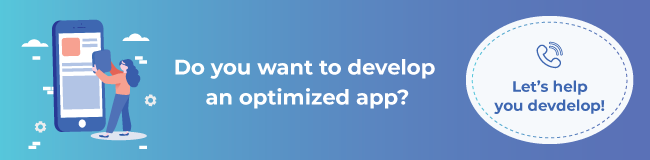
 Please wait...
Please wait...
Leave a Reply