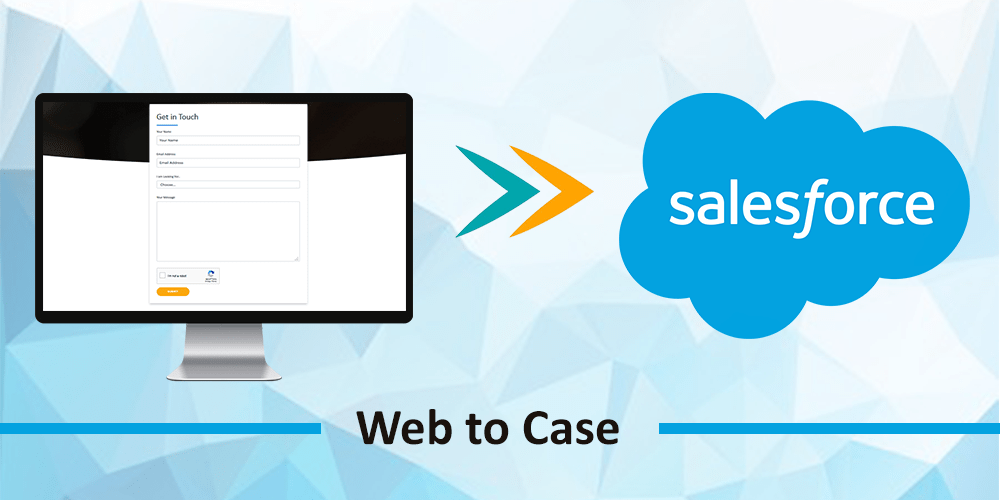
Using a simple web form, we can allow our customers to submit cases directly to our customer support group online.These cases will be automatically created in salesforce.com.
1. Go to Setup –> Search for Case and Select –> Web-to-Case HTML Generator.
2. Select the required fields and enter the return URL and click “Generate” button.
3. Copy and paste the HTML generated in your blog or website.

4. Click “Finished” Button.
5. Go to the form created using generated HTML in your blog or website.
6. Click “Submit Query” button.
7.Check the created Case in your Salesforce organization.
Point to Remember:
- Web-to-case can generate up to 5000 cases per day.
- To avoid spam filtering create validation rules, utilize captcha, using web services to filter out spam cases.
- If your organization exceeds its daily limit, the default case owner which is specified in the settings will receive an email containing additional information.
- All required fields must have a value before a record can be created via Web-to-Case.
- Salesforce doesn’t support Rich text area(RTA) fields on web-to-Case forms. If RTA is entered into the fields, it is converted into plain text form, and case is created.
Thanks For the Reading www.varianceinfotech.com

Do You Need more information?
For any further information / query regarding Technology, please email us at info@varianceinfotech.in
OR call us on +1 630 534 0223 / +91-7016851729, Alternately you can request for information by filling up Contact Us
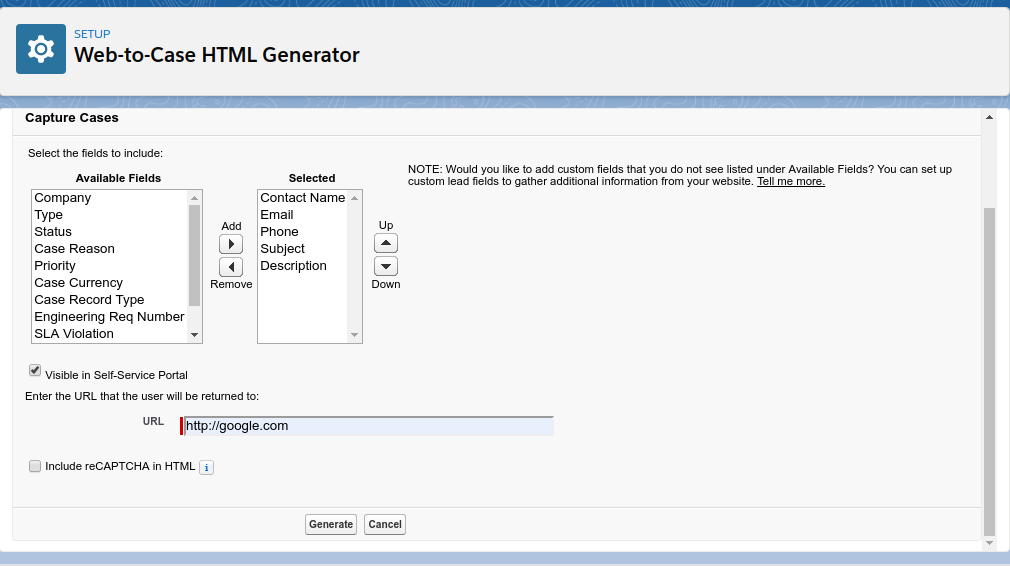

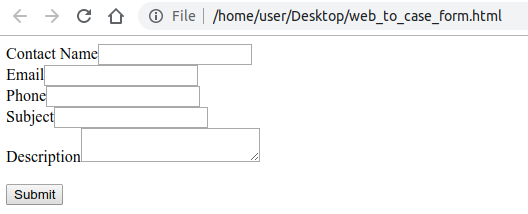
 Please wait...
Please wait...
Leave a Reply