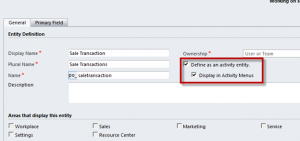
CRM 2011 allows a user to define his/her own activity type. For example, if we want to conceptualize sale transactions as activities and report, analyze and view them on a par with the out-of-box CRM activities, we can define our new custom entity as an activity type. In 3.0 and 4.0 this would not have been possible (at least in a supported fashion); in CRM 2011 it is quite easy. When creating the custom entity, such as Sale Transaction below, check the boxes labeled Define as an activity entity and Display in Activity Menus , as shown below. Save, publish, and you are done!
Having defined our custom entity, we can now see it in the Activities tab of the Workplace ribbon toolbar under the pull-down list called Other Activities
Since we checked the Display in Activity Menus checkbox on our custom entity definition screen, Sale Transaction appears in the pull-down list along with the nine standard activity types when we create a new activity:
The Sale Transaction record itself is structured much like the other activity records. For example, you can regard it to other entity types, set an Actual End date, and mark the activity as complete:
Finally, we see that in the list of a contacts completed activities, the sale transactions appear alongside the other activities with this record.
Do You Need more information?
For any further information / query regarding Technology, please email us at info@varianceinfotech.com
OR call us on +1 630 534 0220, Alternately you can request for information by filling up Contact Us
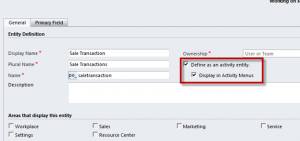
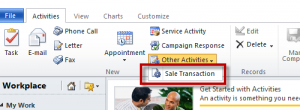
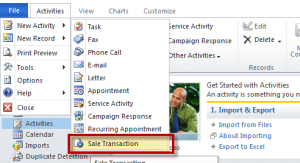

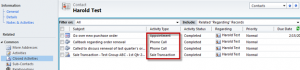
 Please wait...
Please wait...
Leave a Reply