In Dynamics CRM 2011, the renaming of workflows to processes reflects some changes and improvements. A business process can be one of two types. Workflows are automated (asynchronous) processes running in the background, triggered automatically by an event or run on-demand by a user. These are the same workflows that are from Dynamics CRM 4.0. Dialogs are interactive (synchronous) processes, requiring user input to start and run to completion.
Dialogs are new in Dynamics CRM 2011, and offer significant new process automation capabilities for organizations using Dynamics CRM. Dynamics CRM developers are familiar with writing JScript to customize the user experience, and with extending CRM’s functionality via custom HTML pages and graphic files stored on the server. But in CRM 4.0, it was difficult to re-use JScript, and CRM Online couldn’t take advantage of custom HTML pages and other external files. Web Resources, new in CRM 2011, can be thought of as virtual files that would normally be placed on a web server but now can be stored in the Dynamics CRM database.
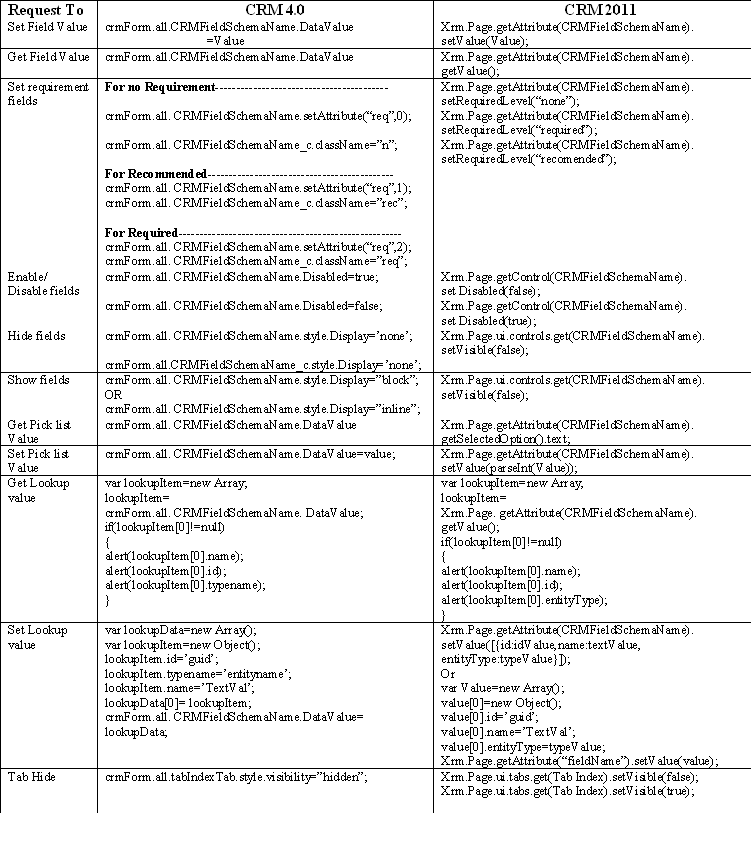
Whenever will create a Business Unit, it is created a “Default” team with the same name of the Business Unit is created. Teams are associated with a single Business Unit, when users are added/removed to / from business units, Team Members are automatically updated in the business unit’s “default team”. “Default Teams” cannot be deleted or hidden. Be sure to add the “IS DEFAULT” field in your team views and / or team form so you know exactly which team you are editing. This is helpful if your default team and custom team have the same name.The “Is Default” field was added to this CRM 2011 team form to easily distinguish between the default team and custom team. Users (team members) can be added and removed from custom teams. The CRM system maintains the users in the default teams.
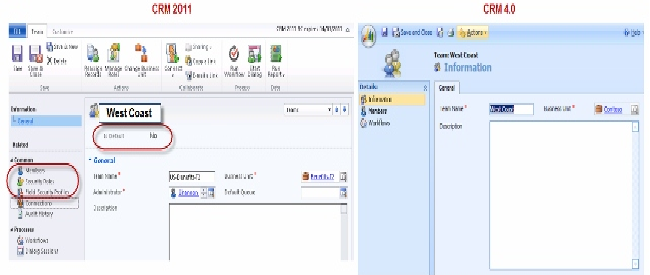
CRM deployments can now have different forms. For example, the audit users can have a different opportunity form layout than the finance users. Access to forms is controlled by the user (or team) security role. A form can be designated as a “fallback”, or default, if a user doesn’t have an explicit access to the form. The user will receive an “Access Denied” error when attempting to open a form that their security role doesn’t allow.
CRM 2011 allows multiple forms compared to the single form for CRM 4.0. Each CRM 2011 form is maintained separately, meaning if a new field created, the field must be added separately to each form.
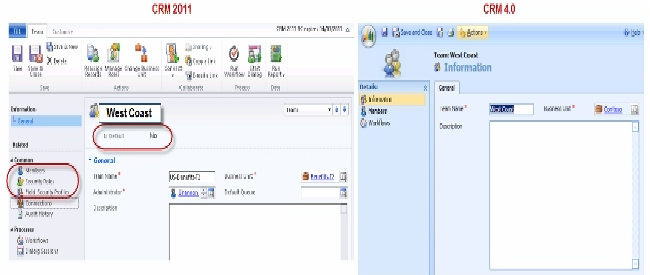
The field security profile controls what the user can access on a specific form. For example, confidential information can now be totally hidden from certain users, or displayed with dots , like typing in a password. At this time, only custom fields can have an associated field security profile. Field security profiles for standard, or out-of-the-box data fields, are currently unsupported.
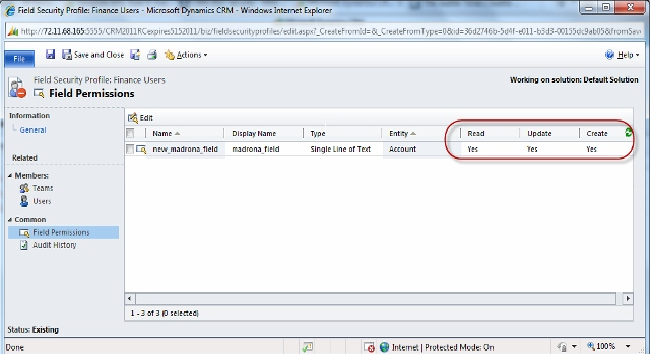
Again, only custom fields can be associated with field security profiles. When creating a new field, enable field security option.
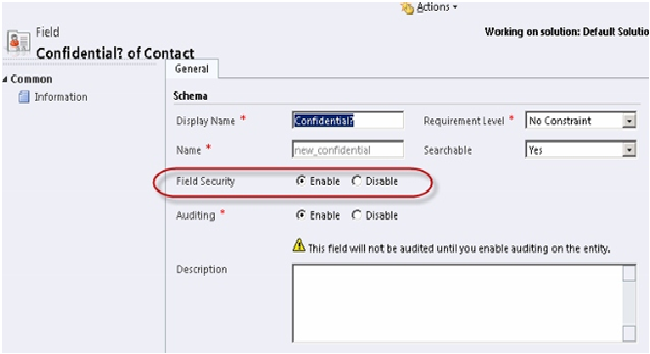
Do You Need more information?
For any further information / query regarding Technology, please email us at info@varianceinfotech.com
OR call us on +1 630 534 0220, Alternately you can request for information by filling up Contact Us
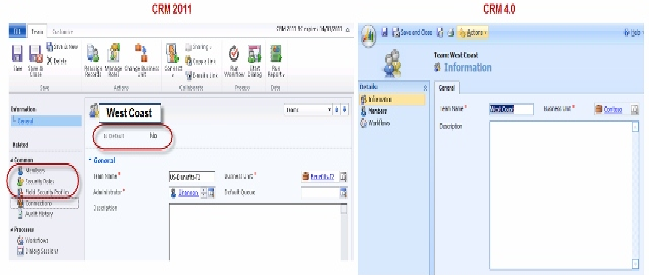
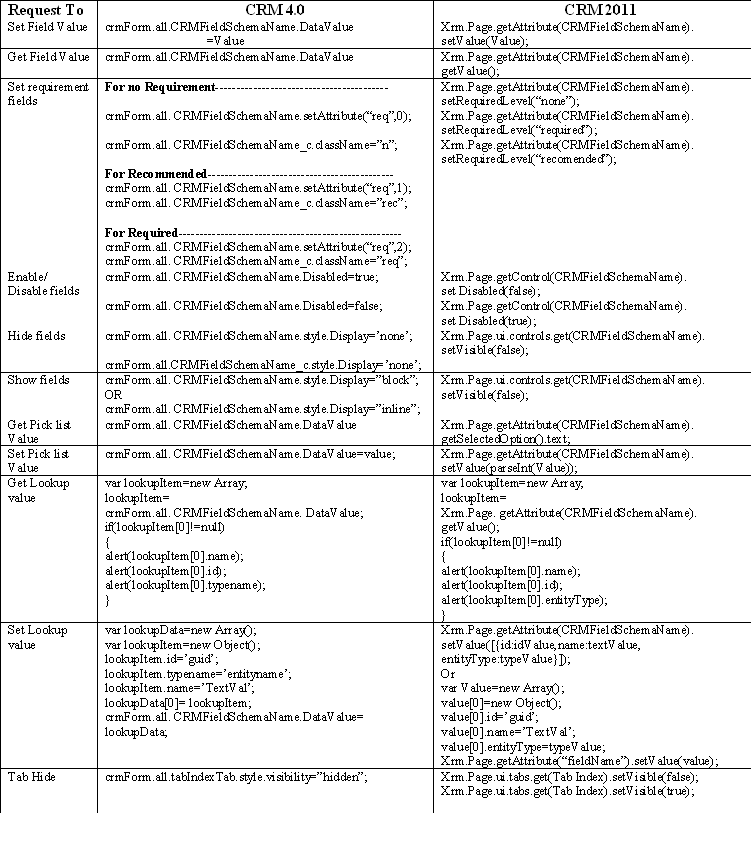
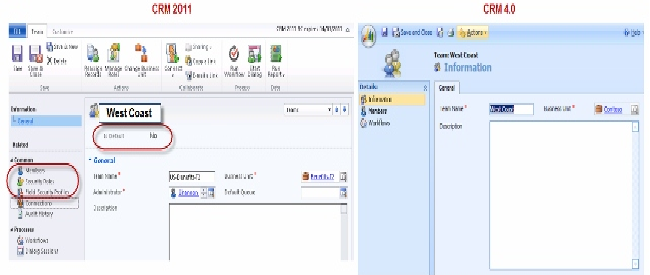
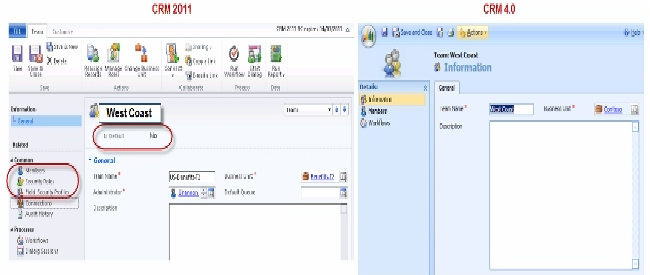
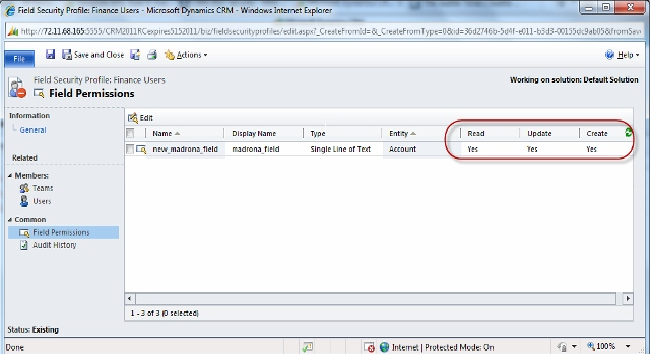
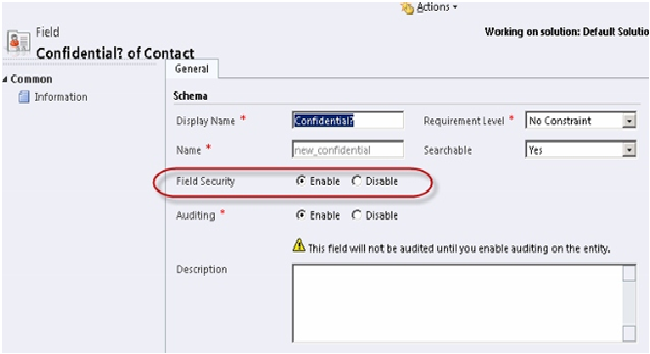
 Please wait...
Please wait...
Leave a Reply