I frequently observe on professional networks like linkedin and Q&A sites like Quora, people ask frequently “Suggest me the best CRM” or similar questions. Selecting a CRM for your company is a responsible duty and a bit of a time consuming job if you really want to make sure that you’ve made the right choice from thousands of CRM out there and they all claim to be the best.
Here are 16 points I’ve listed down here that will help a lot. I would also recommend striking those points away which are not applicable to you. For example, if you are living in an English speaking country remove the point that addresses localization for RTL for Arabic and Hebrew from your checklist.
The points mentioned here are not as step 1-2-3 or in any chronological order or based on importance with the first point as the most important. Try to accept all points as mandatory except those which are not relevant to you.
1. KYC- Know your “Company”:
Of course you know your company. Just like knowing your client is essential for financial and few more businesses by law. Ask yourself – Are you a small medium or large business? Do you have all – Sales, Marketing, support and manufacturing processes within your org? Do you really need CRM for all the departments or only for the core business process? How much cost per user would you be comfortable with? Do you have someone in your team who has flair in understanding and can help you with a new software implementation? Do you have an in-house tech team? Answers to these will save you from spending unnecessarily for unwanted expensive premium CRMs if you are a small time trading company or eliminate options that are not suitable in case you are a large corporate.
2. Know CRM “Expert”:
Mostly, all businesses have products and/or services that they market and sell followed by post sales support. If your business has these basic processes without any complexities, do not spend too much time in finding a “Right CRM” but get started with any reputed, popular and recommended by known experts or well reviewed CRM in the market. Remember it is more important to get started with a CRM than spending time after hunting for a “ perfect one”.
3. CRM Consultant:
If you have processes beyond Sales, Marketing and Support you need to include in a CRM that is used for sales and marketing or customer support, hire a consultant to work for you to suggest you the right technology/platform, CRM company and where and how to implement CRM phase wise. At times a good CRM company will have an Analyst who would do this job for you.
4. Data Security:
Your data is always important for you but at times it is overreacted by many entrepreneurs that they won’t like to put their data on a cloud which is someone else’s server. Most top level SaaS based CRM providers are accountable for your data and privacy. In fact CRM providers with a customer base in the hundreds of thousands do not really have time to peep into your contacts or financial data. Trying to host and manage a CRM server by yourself or by your tech team might cost you too high if your business is small or medium size.
In case of corporates or online businesses where they have terms and privacy that creates a necessity to keep their customers’ related data on their own servers, or it is mandatory as per local laws to do so, prefer CRM that offers to host it on your web server instead of their cloud. Many cloud based CRM products offer this option for example, Salesforce. If you are not sure, ask your preferred CRM provider’s help desk for this option.
5. Data Migration:
Make sure that CRM you wish to start using has an option to download your entire database or export all info like leads, contacts, product lists and more which you can upload to another CRM. Most CRM offer this feature and it would be useful in case you wish to change after an initial few months of usage due to any reason like poor support or any limitation that was not seen earlier.
6. Integrations:
Check your essential necessary integrations available with a CRM or the CRM you wish to subscribe to offers necessary APIs. Alternatively, it can be integrated into many other softwares using Zapier which offers lots of integration options with many third party softwares/SaaS products.
For example, if you are a call center, integration with VOIP telephony with single sign on will be your must requirement or if you are a manufacturer with ERP implemented, integrating a CRM would be on the top of your requirements.
7. Automation:
“SalesForce Automation” using workflows is the most important feature you must check and test during the demo period while evaluating a CRM as this is the most important part while implementing a CRM in your organization besides bringing all data and information at one place. So before making any decision, verify what are the various automation features offered by the CRM that you have selected to use.
8. Extensions and Community:
Top and popular CRM platforms offer developers to build and offer niche, industry or process specific extensions. They also form communities where people help each other or you can find consultants and developers. Check the list of extensions in their respective markets, community size and activities. Larger and active communities and extensions for your business segments should get more marks during the selection process.
9. Technology:
This is helpful in cases where CRM allows customization and you need it. Open source CRMs are free and mostly built on PHP or Ruby. PHP is comparatively a very large community. Salesforce allows building applications and custom functions using Apex on their secure platform. Salesforce also offers certifications for developers and consultants that have made verified skilled resources available across the globe.
10. Scalability:
If your business may demand lots of customization or you wish to include other business processes beyond all generic options all CRM providers offer, select open source where any degree of scalability can be handled. Make sure the open source CRM you select is not limited to only sales or only support but has all enterprise CRM features in its default version.
11. Local vs Global:
Today on the internet you can select CRM from anywhere in the world, subscribe online and start using it. Make sure it supports the local language in case your local language is not English. Especially RTL if you are from ARAB region using arabic or Hebrew from Israel.
12. Support:
Free or paid, support is a bigger cost than development for CRM providers as development costs are one time but support is required continuously. Many CRM offers in app help and lots of videos but still If their support is paid, what are the costs? What level of support you may need – technical or functional training? Do they give support during your time zone? What kind of support they offer-chat, email or live call? What’s important for you. Consider this as one of the most important aspect to successfully implement CRM in your organization.
13. Customized specifically for your industry segment:
Many providers offer CRM solutions that’s built for your industry. For example, CRM for Real Estate which has Properties features which is missing in a generic CRM. This will save costs of customization that you need to address your requirements and will save time and money. Though it may not be 100% match but it can definitely reduce the custom development costs by 50 to 70%. The provider who has built a CRM for your segment also possesses your industry’s domain knowledge that will make it much convenient to deal with.
14. Mobility:
Mobile App for CRM. A very few CRM companies offer mobile apps with mobile first features for the field team which might be extremely useful for sales and also for support. For example, google maps integration. This will help you track your teams’ location and movement on the map. Importantly this will enable field teams to update their tasks and information in CRM from anywhere without having to invest in any extra computers for them. Not to forget that at times it may not be feasible for field executives to come to the office to use CRM.
15. Free Trial:
Almost all providers offer free trials for 15 to 30 days. They even extend trials on request. Use it before subscribing and use it thoroughly so you not only get acquainted with it but can also check your objectives of using CRM are achievable using that CRM or not. During the trial period most providers will also give extra support as you are their target to convert into a paying customer.
16. Pricing:
Many more factors will matter depending on the type of business, country, language, local laws and more. Get a free one hour no obligation consultation from us if you need help on or beyond the above points mentioned Cloud or hosted CRM on subscription with per user cost is the most common practice if it suits you. Make sure of hidden costs or incremental costs as many providers’ business models follow different plans depending on the number of features you wish to use and amount of space you require on their cloud server. For example, an offer starts from 10$ per user per month for sales and later adds another 10$ for Marketing further 10$ for Support and few extensions will add more to this which ultimately make you pay 50 to 100 US$ per user per month. Alternatively check open source options like Vtiger, SuiteCRM or dollybarr with the cost of installation, hosting, customization and training by an experienced development and support provider and compare pricing with subscription model for next 2-3 years span.
Do You Need more information?
For any further information / query regarding Technology, please email us at info@varianceinfotech.net
OR call us on +1 630 534 0223 / +91-7016851729, Alternately you can request for information by filling up Contact Us
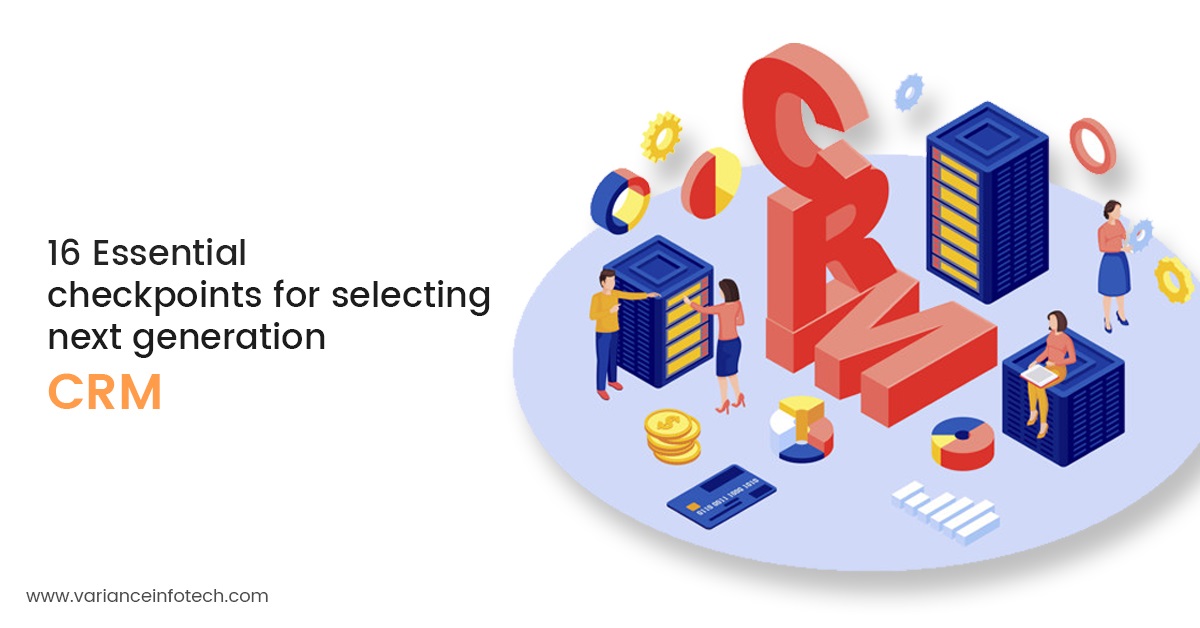

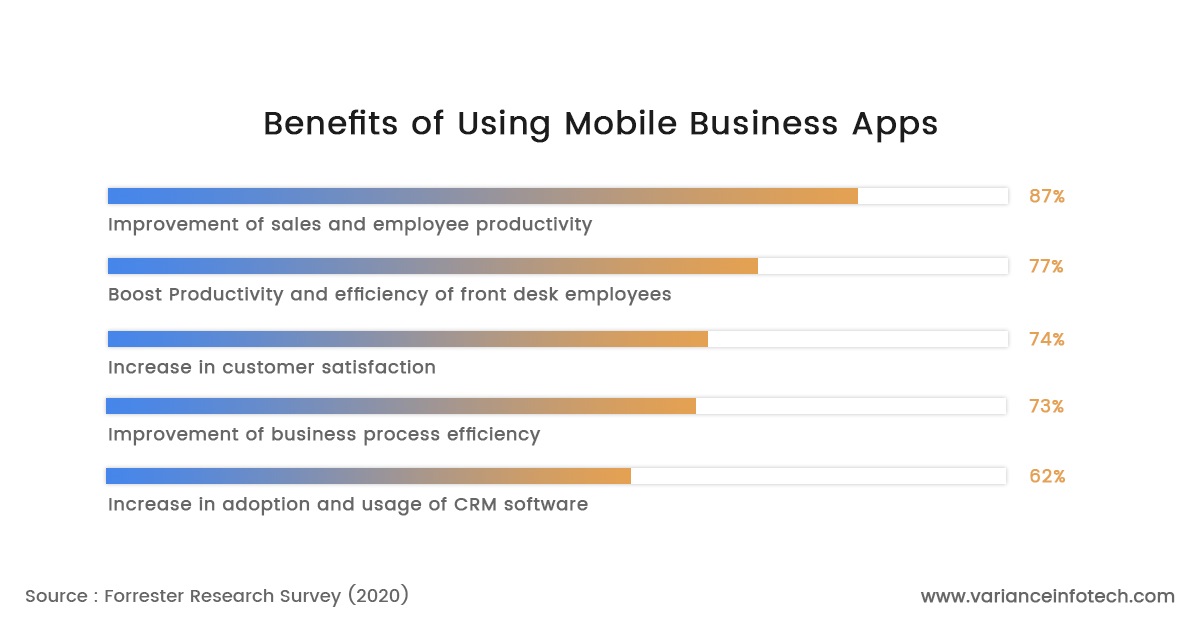
 Please wait...
Please wait...
Leave a Reply